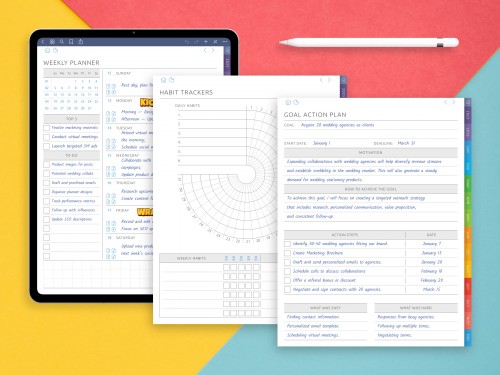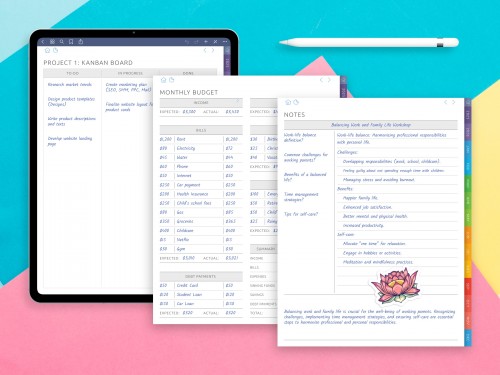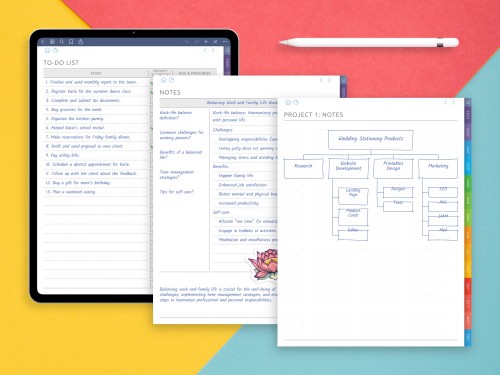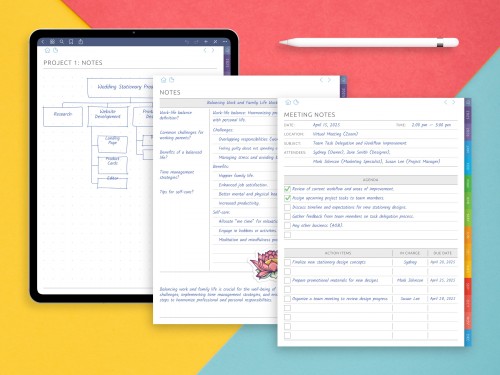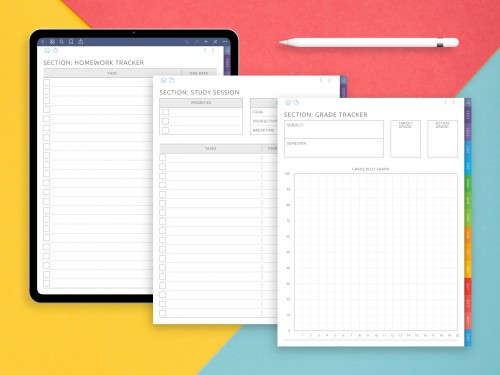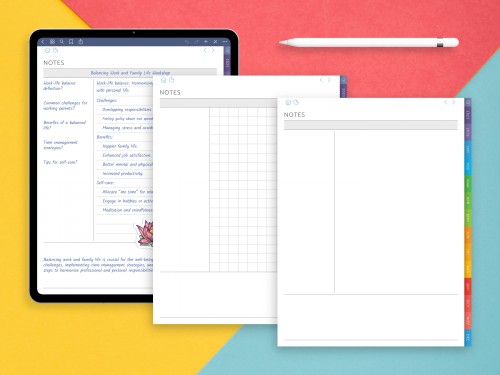Best Digital Planners for 2026
With so many digital planning tools available today, finding the right one often depends on your workflow, priorities, and preferred interface. From minimalist PDFs to AI-driven scheduling platforms, digital planners now range from simple calendar replacements to full-scale productivity ecosystems. In this article, we review a diverse selection of popular options — from the all-in-one flexibility of the Ultimate Digital Planner to the structured goal-tracking of the Passion Planner and the dynamic automation of Motion. Each offers a unique approach to organizing your time, whether you're a student, entrepreneur, or someone simply trying to stay on top of daily life.
Testing Criteria / How We Evaluated
To provide a fair and useful comparison, we evaluated each digital planner based on a consistent set of criteria. These benchmarks helped us assess not only how well a planner performs but also how well it adapts to different users and workflows.
1. Ease of Use
We looked at how intuitive each planner is — from initial setup to everyday use. This includes navigation, layout clarity, and how quickly users can start planning without a steep learning curve.
2. Features and Functionality
Each planner was evaluated based on its core and extended features: scheduling tools, task management, goal tracking, habit logs, finances, and more. We also considered whether those features are useful in practice or just “nice to have.”
3. Customization Options
We assessed how much control users have over the planner’s appearance and structure. This includes layout variations, themes, custom sections, start dates, and the ability to tailor content to specific needs.
4. Device Compatibility
We tested each planner across major platforms — iPad, Android tablets, desktop browsers, and e-ink devices — to see how well they perform and whether key features are preserved across devices.
5. Calendar Integration
For app-based planners, we examined how well they sync with external calendars like Google, Apple, or Outlook. We also noted if syncing is automatic, manual, or not supported at all.
6. Performance and Responsiveness
We observed how smooth and reliable each planner feels in use — including loading times, page transitions, and responsiveness to input (especially for stylus users).
7. Value for Money
Finally, we considered the cost of each planner relative to what it offers. Free options were weighed against premium planners in terms of features, usability, and update frequency.
The Ultimate Planner
The Ultimate Digital Planner from OnPlanners is a highly versatile option designed for users who want a single tool to manage all aspects of their life. Unlike many planners that focus on a single purpose—like daily scheduling or budgeting—this one combines over 50 types of planners and more than 1000 templates into one fully hyperlinked PDF. It includes layouts for yearly, monthly, weekly, and daily planning, along with dedicated sections for finances, wellness, goals, routines, projects, notes, and more. Users can choose from a wide variety of page layouts, themes, and navigation styles during setup, which makes it easy to tailor the planner to personal preferences. It works well on iPads (with apps like Goodnotes or Notability), Android tablets, and e-ink devices like reMarkable and BOOX. If you're looking for a customizable all-in-one planner that covers both personal and professional needs, this is one of the most comprehensive options currently available.
- Extensive content: Includes 50+ planners and 1000+ templates in one file
- Highly customizable: Choose layouts, themes, and navigation options before download
- Device compatibility: Works on iPad, Android tablets, and e-ink devices (e.g. reMarkable, BOOX)
- Hyperlinked navigation: Easy to jump between sections like weekly pages, finances, or projects
- Covers multiple areas: Supports planning for health, work, studies, personal goals, and more
- Requires setup. Customization process may be overwhelming for first-time users
- Learning curve: The volume of content may take time to fully explore and utilize
Product details
| No. of templates | No. of covers | Platforms | Calendars | Developer | Type |
|---|---|---|---|---|---|
| 100+ | 30 | Mac / IOS / Android | + | Onplanners | PDF Planner |
Paperlike Digital Planner
The Paperlike Digital Planner is a minimalist, distraction-free planning solution tailored for iPad users who prefer handwritten input. Developed by the creators of the Paperlike screen protector, the planner focuses on clean design and straightforward structure. It includes dated yearly, monthly, weekly, and daily pages, with intuitive hyperlink navigation and support for split-screen use in apps like Goodnotes and Notability.
While the layout options are limited compared to more complex planners, users can select between horizontal or vertical orientation, Monday or Sunday starts, and optional add-ons like journaling pages in the Pro version. It’s especially well-suited for people who value simplicity, consistent formatting, and an analog-like feel in digital environments. However, it lacks specialty templates (like finance trackers or project dashboards), and customization is limited once the file is downloaded.
Clean, clutter-free layout ideal for focused planning
Smooth navigation with hyperlinks and tabs
Free Lite version available; Pro includes more layouts and journal pages
Optimized for iPad + stylus in apps like Goodnotes, Notability
Annual updates and lifetime access for Pro users
- Less suitable for users who need advanced customization
- Best experience tied to Apple devices and handwriting apps
Product details
| No. of templates | No. of covers | Platforms | Calendars | Developer | Type |
|---|---|---|---|---|---|
| 30+ | - | Mac / IOS / Android | - | Paperlike | PDF Planner |
The Passion Planner
The Passion Planner is a hybrid planning tool that blends structured schedule layouts with goal-setting and reflection components. The digital version mirrors its physical counterpart by offering weekly or daily undated templates, a clear time-blocking grid, and built-in “Passion Roadmap” exercises to help users map long‑term goals and break them into actionable steps
Users who’ve tried it describe it as both a planner and personal accountability partner. One reviewer said it’s “time‑managing, goal‑setting, journal all wrapped up into a beautifully simplistic design”
honestlythrive.com It works well for those who want to track schedules in half‑hour increments, set monthly and yearly priorities, and reflect regularly. The undated layout means you can begin anytime without wasting pages
However, some digital users note that translations from physical to PDF lack navigation features like hyperlinks or tabs, and it's best suited for users committed to manual planning rather than those wanting automatic reminders or app integrations.
- Strong goal‑setting structure: Includes helper pages like “Passion Roadmap” to break down long‑term aspirations
- Time‑blocking support: Weekly/daily layouts with half‑hour intervals from 6 am–10:30 pm suit detailed planning
- Undated flexibility: Offers undated versions so users can start any time without wasted pages
- All-in-one format: Combines scheduling, reflections, and journaling in a single file.
- Clean minimalist aesthetic: Simple black-and-white design matches diverse planning styles .
- Restrictive layout: Fixed templates (like “Things I Learned Today”) may not suit all users
- Small text/logging space: Compact layouts may feel cramped, especially for physical input
- No syncing or reminders: No integration with calendar apps or automated alert features.
Product details
| No. of templates | No. of covers | Platforms | Calendars | Developer | Type |
|---|---|---|---|---|---|
| 10+ | 20 | Mac / IOS / Android | + | Passion | PDF Planner |
Artful Agenda
Artful Agenda is a subscription-based digital planner that combines the visual style of a paper planner with the functionality of modern calendar apps. It offers monthly, weekly, and daily views with color-coded time blocks, built-in habit tracking, meal planning, and motivational quotes. One of its standout features is its ability to sync with Google, Apple, and Outlook calendars, allowing users to keep all appointments and events updated across devices.
The planner is designed to feel personal and customizable, with options for different covers, fonts, stickers, and list styles. It also includes a convenient rollover feature that automatically moves unfinished tasks to the next day—an especially helpful tool for users with ADHD or variable schedules. Many users appreciate the ability to see all of their synced calendars in one place, reducing the need to manage multiple apps.
However, there are some downsides. The mobile version can feel cramped and laggy, particularly on phones. While there are customization features, they’re limited in scope compared to other digital planners. Additionally, the planner requires an internet connection to function and does not offer offline access. Some decorative add-ons, such as premium stickers or cover designs, require additional payments beyond the base subscription.
- Visually appealing interface with monthly, weekly, and daily layouts
- Syncs with Google, Apple, and Outlook calendars
- Rollover feature automatically moves unfinished tasks to the next day
- Customizable covers, fonts, and stickers
- Built-in tools for habit tracking, meal planning, and task management
- Mobile app performance can be laggy or cramped on smaller screens
- Limited customization options for layout and fonts
- No offline access — internet connection required
- Some visual extras cost extra despite being part of a paid subscription
Product details
| No. of templates | No. of covers | Platforms | Calendars | Developer | Type |
|---|---|---|---|---|---|
| 10+ | 10 | Mac / IOS / Android | + | Artful inc. | App |
Notion
Notion is an AI-powered productivity platform that combines calendar scheduling, task management, project planning, and meeting coordination into one unified tool. After connecting your personal and work calendars, the app uses AI to automatically schedule tasks, meetings, and breaks based on priorities and deadlines. As plans change, Notion continuously reshuffles your day in real time, helping users stay on track without manual rescheduling.
Designed for professionals, solopreneurs, and small teams, Notion reduces the need to switch between separate apps for scheduling, planning, and task management. Key features include automatic task prioritization, scheduling links, time tracking, recurring tasks, Kanban boards, and even AI-generated meeting notes. It also supports integrations with tools like Siri, email forwarding for tasks, and calendar syncing.
While it replaces many single-use tools, some users find it overwhelming at first. The system requires you to estimate task durations and set deadlines up front, and it comes at a premium monthly cost. Additionally, certain mobile features (like Kanban views) are limited, and AI-generated schedules may occasionally miss user expectations.
- AI-powered scheduling that adapts to changes automatically
- Combines tasks, meetings, and projects in one unified view
- Built-in scheduler respects availability, buffers, and task priority
- Kanban board and time tracking included
- Smart integrations with email, calendar apps, and voice assistants
- Steeper learning curve, especially for first-time users
- No free plan — pricing starts at $29/month per user
- Some mobile features are limited or slower
- Requires upfront time estimates for each task
- Lacks complex subtask support beyond basic checklists
Product details
| No. of templates | No. of covers | Platforms | Calendars | Developer | Type |
|---|---|---|---|---|---|
| - | - | Web | + | Notion inc. | Web Platform |
Tips for Choosing the Right Planner
With so many digital planners available, choosing the right one can feel overwhelming. Here are some practical tips to help you find the planner that best fits your lifestyle and needs:
1. Identify Your Planning Priorities
Start by asking: What do I need this planner for?
If your focus is on daily to-do lists and scheduling, a simple daily or weekly planner might be enough. But if you're aiming to track long-term goals, habits, and personal growth, look for planners with built-in sections for reflections, goal setting, and progress tracking.
2. Choose Between PDF and App-Based Formats
PDF planners are ideal if you enjoy handwriting with a stylus and want a paper-like experience on iPad or e-ink devices. App-based planners, on the other hand, offer automation, reminders, syncing, and more interactive features.
3. Consider Your Device
Not all planners work equally well across platforms. Some are optimized for iPads or tablets with note-taking apps, while others are better suited for desktop use. Make sure your planner is compatible with the device you plan to use most.
4. Assess Customization Options
Do you need to change layouts, switch themes, or add custom sections? If so, look for planners that offer full customization before download. If you prefer a structured, ready-to-use format, choose a more guided layout.
5. Decide If Calendar Integration Is Important
If you rely heavily on Google Calendar, Outlook, or Apple Calendar, a planner with syncing and scheduling features (like Motion or Artful Agenda) can save time and reduce duplicate entries.
6. Look for Extra Features You’ll Actually Use
Some planners come with extras like habit trackers, financial tools, project boards, or health logs. Review what’s included and choose a planner that aligns with your actual needs—not just the one with the longest feature list.
7. Keep It Simple if That’s What You Need
More features aren't always better. If you prefer minimal structure, avoid overly complex planners. A streamlined layout can help you stay focused and avoid decision fatigue.
There’s no one-size-fits-all solution when it comes to digital planning. If you prefer full control and detailed layouts across every area of your life, the Ultimate Digital Planner offers unmatched flexibility. For those who appreciate clean design and simplicity, the Paperlike Planner is a solid choice. If goal-setting and reflection are central to your routine, Passion Planner may fit best. Artful Agenda works well for visual planners who rely on calendar syncing and checklist management, while Motion stands out for its AI-powered automation that handles scheduling for you. Consider your needs, preferred platform, and daily habits to choose the tool that fits your planning style — and don’t hesitate to try a few before committing to one.