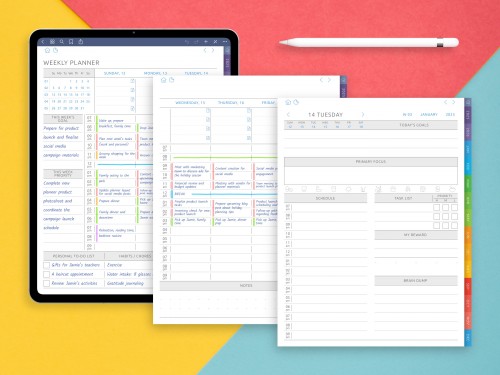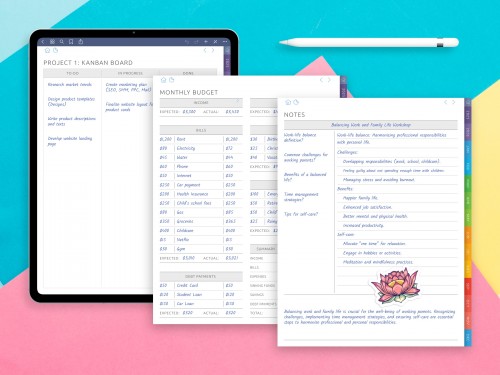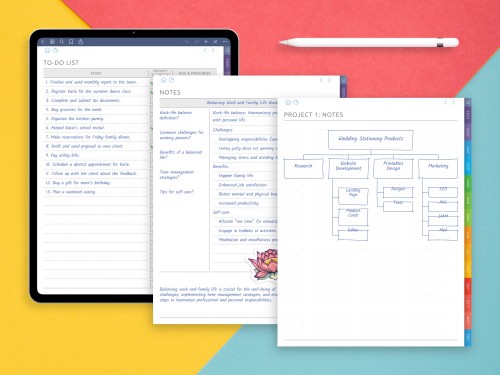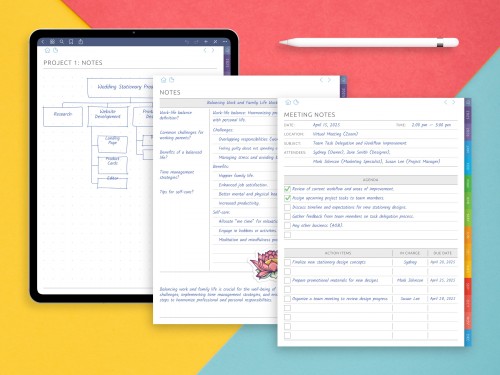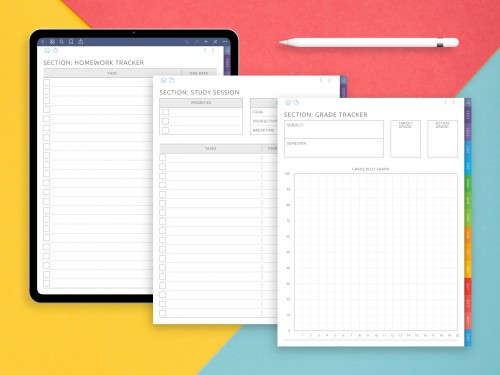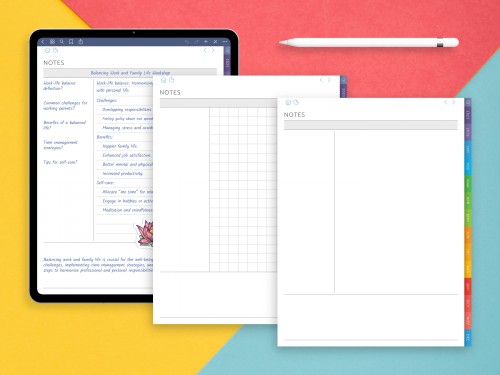Best Digital Planners for 2026
- What Are Digital Planners?
- Why Are Digital Planners So Popular
- Planning Styles and Personalization
- Compatibility and Cross-Device Utility
- Digital Planners in Everyday Life
- How This Rating Is Structured
- Methodology of Research
- Criteria for Evaluation
- Main Types of Digital Planners in 2025
- Hyperlinked PDF Planners
- App-Based Digital Planners
- Modular and Customizable Planner Systems
- Device-Specific Planner Ecosystems
- Thematic and Purpose-Specific Planners
- Free vs. Premium Planner Collections
- In-Depth Reviews of Popular Products
- Ultimate Planner
- Dash Planner
- Good Mondays Paper
- HappyDownloads
- Artful Agenda
- Zinnia Journal & Planner
- ADHD Focus Planner
- Student Planner by Templatables
- Comparison of Features, Pricing, and Compatibility
- Feature Comparison: Layouts, Templates, and Structure
- Platform Compatibility
- Customization and Personalization
- Pricing and Licensing
- Added Features and Unique Tools
- Summary Comparison Table
- Analysis of 2026 Trends
- User Feedback
- Recommendations by Use Case
- Best for Students
- Best for Professionals and Entrepreneurs
- Best for ADHD and Neurodiverse Users
- Best for Creative Professionals and Visual Thinkers
- Best for Wellness and Self-Care
- Best for E-Ink Device Users
- Best for Beginners
- How to Get Started?
- Conclusion and Future Outlook
- Evolution of the Digital Planner
- Emerging Technologies and What’s Next
The industry of planning and organization has evolved in a major way in the past decade. A world previously dominated by paper planners, sticky notes and desk calendars has blossomed into an ecosystem of super-creative, extremely well-designed digital tools. In 2026, digital planners are an integral part of how and where people organize their to-do items, goals, and check their progress, for personal, academic, or professional life. With the rise of tablets, stylus-friendly apparatuses, and productivity apps, the digital planning community is thriving!
What Are Digital Planners?
The Digital Planners are nothing but the digital replica of your usual paper planner, usually in PDF form or webspace as an app. Unlike paper notebooks, where a user hand-draws lines, the paper planner templates are prestructured to seamlessly integrate with note-taking apps such as GoodNotes, Notability, Penly, Samsung Notes, OneNote, and similar apps.
There are two main categories of digital planners:
- PDF-based planners, which contain hyperlinked pages and sections to facilitate quick navigation between monthly, weekly, daily, and custom templates.
- Interactive app-based planners, with integration to calendars, reminders, widgets, multimedia, and more.
Digital planners may include a wide variety of page templates such as:
- Year, month, week and day views
- Goal-setting templates
- Habit and mood trackers
- Health and wellness logs
- Financial planning pages
- Project and academic planning layouts
This level of personalization makes them very attractive to a wide spectrum of people, including students, teachers, entrepreneurs, freelancers, parents and creatives.
Why Are Digital Planners So Popular in 2026?
A combination of overlapping trends are contributing to digital planner’s slow but steady growth. The developments in digital planning ecosystem in 2026 are already higher with how tools have matured as well as the habits of the end users Key factors include:
- The fact that there has been an uptick in minimalistic productivity movements that are based on intention, clarity, and decluttering the mind.
- A broad movement toward hybrid digital lives: users aiming to find a balance between the freedom and simplicity of paper-like writing, but also wanting the permanence and sync features of digital systems.
- Problems that promote planning on the computer and minimizing the waste that the programmer has to deal with.
A growing preference for visually appealing, socially shareable planning formats, particularly among students and professionals accustomed to tools like GoodNotes and Notability.
In addition, social media channels like YouTube, TikTok, and Instagram have contributed to the popularization of online planning. Influencers and productivity aficionados frequently post their setups, planning workflows, and digital planner walkthroughs. These postings often generate interest in digital products, and direct users to fantasize about what could be done in a digital planning space that goes beyond doing routine time-blocking or to-do lists.
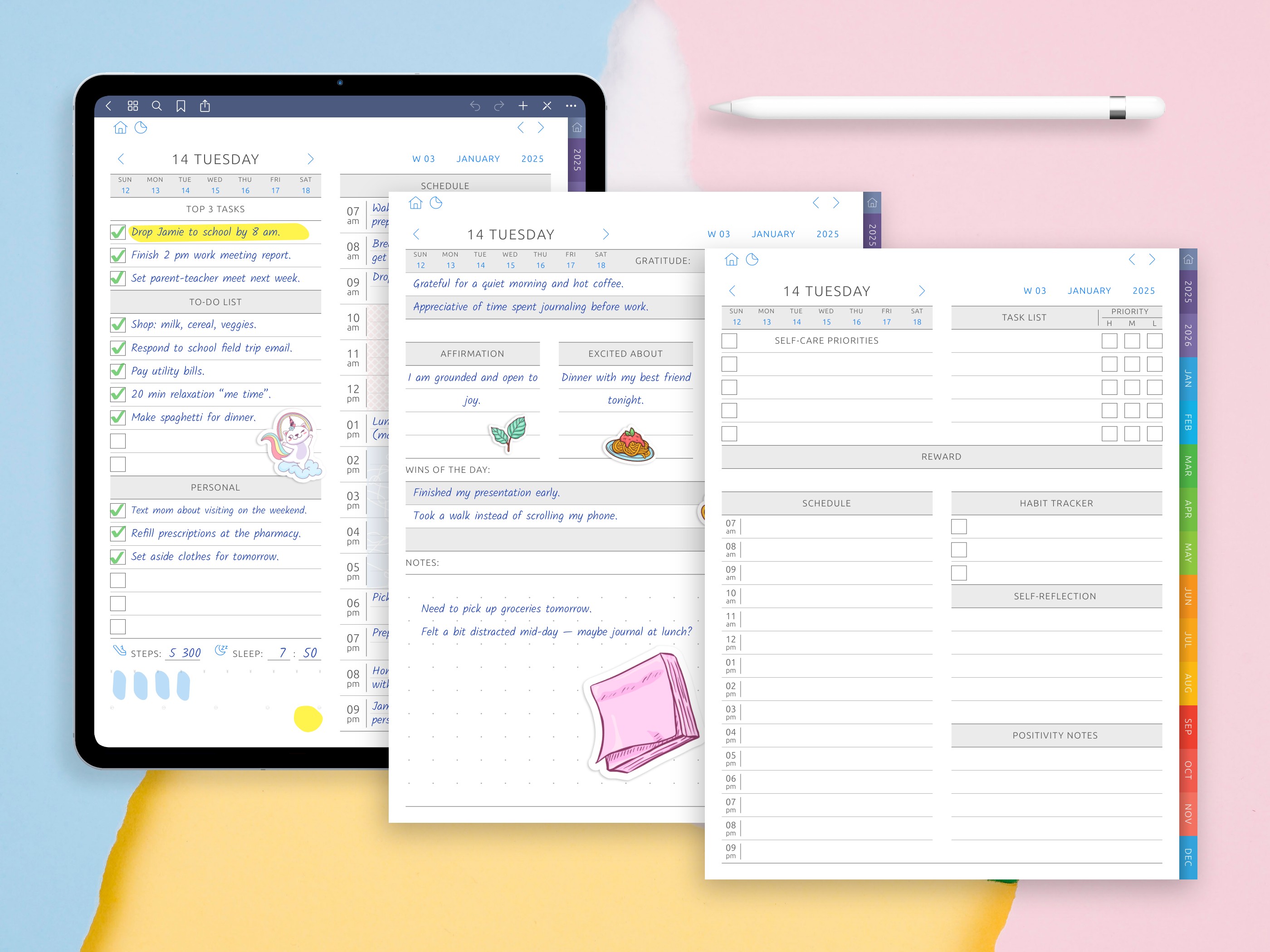
Planning Styles and Personalization
One of the best things about digital planners are the types of planning methods you can use. Paper planners usually force users into one format or the other but digital planners give the student more options such as:
- Bullet journaling
- Time-blocking
- Task batching
- The Eisenhower Matrix
- The Pomodoro Planner
- Goal setting based on SMART criteria
- Vision boarding
- Daily reflection and gratitude journaling
Moreover, users can personalize their planners with digital stickers, color-coded headers, imported graphics, and themed cover pages. Some planners even come with customizable sections where users can insert their own page types or rearrange existing content.
Customization also extends to device-specific features. For instance:
- iPad owners can also use planners in combination with widgets and in split-screen note-taking.
- Android tablet users frequently use Penly or Samsung Notes for adding layers and annotations.
- e-ink tablet users (reMarkable or Supernote come to mind) prefers minimalistic monochrome environments where they can plan without distraction.
Compatibility and Cross-Device Utility
In 2026, cross-platform compatibility has become a defining feature of high-quality digital planners. Users now expect their planners to work across:
- iPadOS and macOS (GoodNotes, Notability, ZoomNotes)
- Android tablets and phones (Penly, Noteshelf, OneNote)
- Windows tablets and touchscreen PCs (OneNote, Xodo)
- E-ink tablets with stylus support (reMarkable, Kindle Scribe, BOOX, Supernote)
Most of the planner are in a PDF file that keeps the design of the page layout intact and can be used on both your computer or mobile devices, and through many apps. It generally can vary depending on your particular stylus sensitivity, app features and device screen resolution, however.
Apps like Artful Agenda and Zinnia provide dedicated environments with cloud-based syncing and app-bound templates, but they are frequently run concurrently with PDFs for different reasons. For instance, a user might have creative journal and vision boards in Zinnia and a hyperlinked PDF planner for structured weekly planning.
Digital Planners in Everyday Life
Digital planners have many roles to different users. Most popular use cases:
Students are using their planners to organize their study schedules, lecture times, exams, assignments, and study goals.
- Teachers prepping lesson plans, grading rubrics and attendance records.
- Enterprise professionals scheduling projects, appointments, and goal attainment.
- For parents juggling chores, appointments, and children’s schedules.
- Freelancers / creatives to leverage this with personal branding, project tracking and financial logging.
Enter digital planners are hubs for collecting information within each of these realms. In fact, many of its users report that the act of digital planning, in helping to clarify life goals and reducing overall stress, is just as therapeutic as doing so with a physical calendar.
How This Rating Is Structured
This comprehensive article presents a detailed overview of the digital planning landscape as it stands in 2026. The point isn’t to rank the planners but to understand why each one is worthy of the list, how they serve different kinds of users, and what kind of trends are driving the creation of digital productivity tools.
The following sections include:
- A look at how this article was researched and what criteria were used to evaluate planners.
- Classification of different types of planners available in 2026.
- Deep dives on the most important products offered at the moment.
- A comparison of similarities, differences, costs, and compatibility between brands.
- Trend and User Behavior Analysis.
- A final reference to assist you in selecting a planner that reflects actively your personal style, device, and planning needs.
Methodology of Research
You can’t just come up with the ultimate list of top digital planners for 2026 off the top of your head. Digital planner market is huge and dynamic, new planners come out every month, users change habits and devices, which affect how a planned product works. In order to maintain the accuracy and informative of that analysis, many layer of research and filter criterions have been used. The following is the theoretical procedure used to search for and select for evaluation the planners mentioned in the following parts of this paper.
Defining the Scope
The words “best digital planners” are inherently subjective. A schedule that works for a student may not work at all for a corporate project manager. Hence this review does not aim to identify one true best planner. Rather it seeks to create a terrain that mirrors the plurality of planning requirements, approaches, and systems.
The scope includes:
- Planners designed for use on tablets, e-ink devices, and touchscreen laptops
- Planners in PDF format, including hyperlinked and non-hyperlinked structures
- App-based digital planners available for iOS, Android, and web
- Freely downloadable, paid, and subscription-based planners
- Planners released or updated in 2024 with support or design continuity for 2026
- Outdated templates or those only available in hardcopy or printed formats were excluded.
Search Terms and Discovery Channels
To identify products and resources for review, a focused set of search terms was used. These terms were selected based on keyword research tools, Google Trends data, and search engine suggestions. The search process was multilingual but prioritized English-language sources due to the global market share of English-based planning platforms.
Key search phrases included:
- best digital planners 2026
- best selling digital planners 2026
- the best digital planners
- what are the best digital planners
- digital planner PDF 2026
- hyperlinked digital planners for iPad
- digital planner comparison for GoodNotes
Primary platforms and tools used for discovery:
- Google Search
- Reddit (notably r/DigitalPlanner and r/GoodNotes)
- YouTube (planner reviews, walkthroughs, and flip-throughs)
- Etsy, Notion Marketplaces, and Gumroad
- Brand-specific blogs (Paperlike, Goodnotes, Dash Planner)
Digital product review publications (e.g., Paperlike blog, Wired, TechRadar)
Additionally, curated blog posts such as Paperlike’s “17 Best Digital Planners for 2026” and Goodnotes' editorial list provided anchor points for identifying widely used or recommended products.
Criteria for Evaluation
After a planner or planner brand was scoped as a potential addition, it was assessed against specific inclusion criteria in a one-page evaluation matrix. This matrix was developed to compare and contrast planning tools in relation to the set of dimensions useful to users with diverse objectives.
Evaluation dimensions included:
Device Compatibility
Whether the planner is optimized for iPad, Android tablets, Windows touch devices, or e-ink tablets such as reMarkable, Kindle Scribe, or BOOX.
App Compatibility
Whether the planner works in GoodNotes, Notability, Noteshelf, Penly, OneNote, Samsung Notes, or proprietary applications.
File Format and Navigation
PDF (standard or hyperlinked), PNG sticker support, editable page templates, included tabs or clickable links.
Layout Variety
Yearly, Monthly, Weekly, Daily, and Specialized Document templates such as Wellness, Financial, Academic, or Project Planning pages.
An Alternative Lifestyle (optional and custom)
Freedom to move sections around, add copies of pages, or select a theme and layout at purchase.
Design Aesthetics
Clean, minimalist, professional, or decorative — considered in the context of intended users (students, professionals, creatives).
Target User Type
Whether the planner is marketed primarily to students, teachers, ADHD users, entrepreneurs, or general use.
Pricing Model
Single time, freemium-style, pay-what-you-want or subscription-based (monthly/annual).
Additional Assets
Digital sticker, widget, cover or bonus template package with purchase of the product.
Community Involvement
An active support channel, user guide, update log, or social media feed showing some presence of how to use the planner.
We used matrix to judge every product for fair view. There was no key measure that was considered deterministic but products were rated and matched based on how they fit difference use cases.
Product Inclusion Strategy
The items subject to the analysis were selected according to popularity and diversity. The intent was that the guide would be a reflection of:
- The most talked-about and widely used planners for 2026
- Products covering various design philosophies and planning methodologies
- Planners tailored to different digital ecosystems and user devices
The following criteria of popularity and prestige were used as self-tests:
- Number of positive customer reviews on marketplaces such as Etsy or Gumroad
- References on Reddit in discussion threads and planner-related forums
- Rankings and being in planner round-up articles multiple times
- YouTube review volume and comment activity
- Pinterest shares and social mentions
We included planners that are available both for free and as paid versions. Although a good deal of planners are commercial products, there is a trend of free/donation-supported planners which are available as good as their commercial counterparts in terms of design and functionalities.
Limitations and Bias Control
Any review of consumer products is subject to limitations, and digital planners are no exception. While this methodology attempts to be comprehensive, it acknowledges the following boundaries:
- Product availability by region or platform (most planners are optimized for iOS and certain screen sizes only).
- Review contents may change over time due to new product releases and updates.
- Aesthetics are subjective and may play a role in the perception of usefulness of the planner.
- It’s possible that some niche planners that are high quality have not gained enough recognition to be listed here.
In the interest of minimizing bias, review excluded affiliate marketing rankings, in-house brand rankings, and user reviews not providing thorough details. I favoured planners with a transparent list of features, clear user documentation and continued maintenance right into the calendar year 2026.
Community and User Input
Reddit communities such as r/GoodNotes and r/DigitalPlanner, as well as YouTube comment sections, were used to identify real-world user feedback. These platforms provided insights into:
- What features users appreciate most in 2026 planners
- What common frustrations or missing features are mentioned
- Which products are favored by particular sub-groups (e.g., ADHD users, teachers, freelancers)
- Which apps and devices users are currently using the most with their planners
- Such feedback helped highlight emerging preferences such as the desire for:
- Linked planning structures that support both horizontal and vertical navigation
- Planners designed with neurodiversity in mind (clear layouts, minimal distractions)
- Digital-only planning systems that integrate with calendar or task apps
- Access to stickers, widgets, or creative elements without needing external design software
The structure of the article was modelled on the methodology. Each product or category below was selected based on the above criteria. The comparison charts rely on both weighted scoring and qualitative summaries to help readers makes sense of, and make decisions based on, differences without discounting the value of plan diversity.
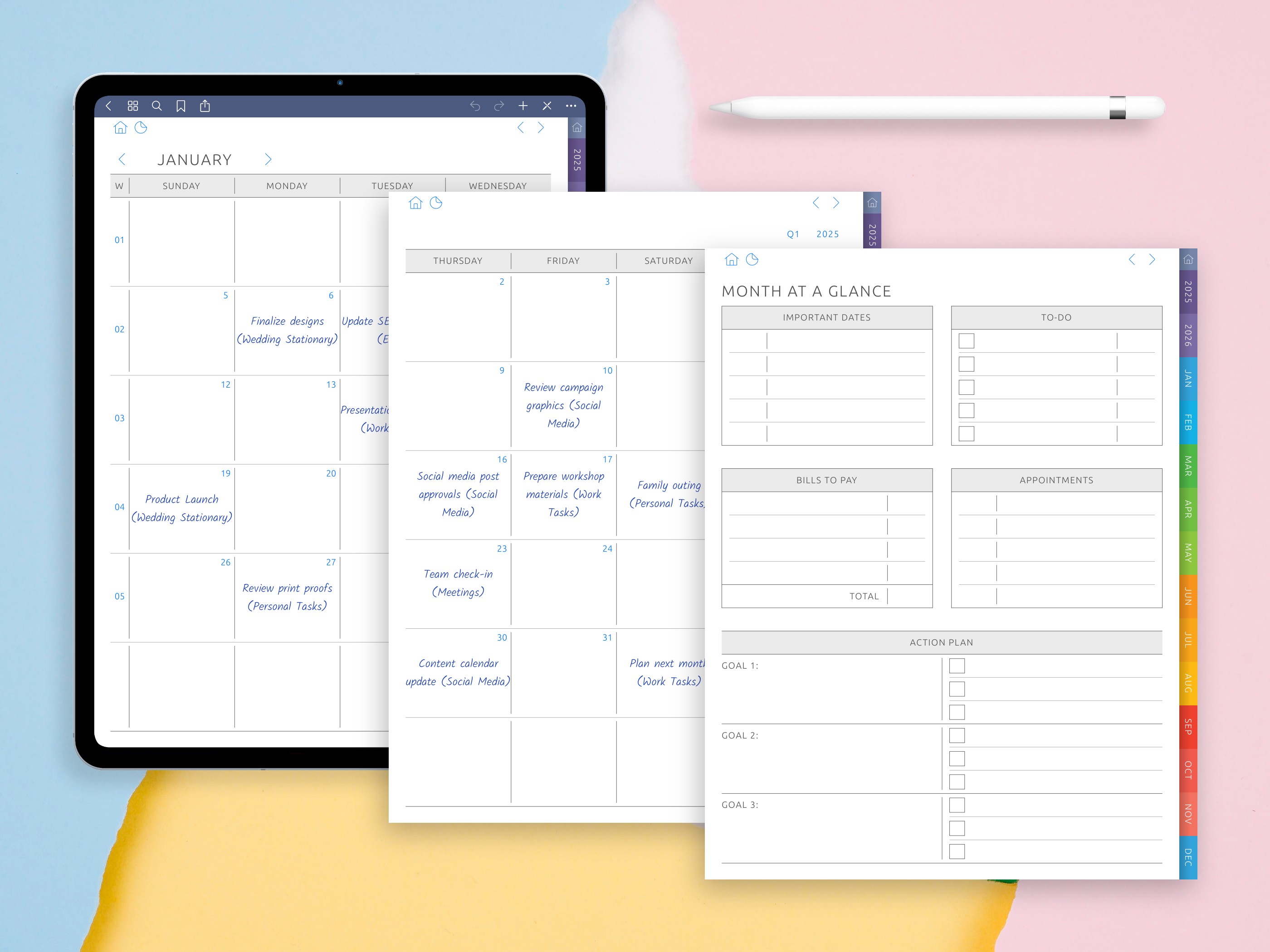
Main Categories of Digital Planners in 2025
The digital planner ecosystem in 2026 is broader and more varied than ever before. As users become more nuanced in their needs and demands, digital planner creators have met this challenge with various formats, functions, presentation styles, and delivery mediums. Today, the market offers a wide range of tools that can be used across almost any device and user type; ranging from static PDFs for annotation applications to fully interactive planning interfaces integrated into productivity applications.
This section describes the primary types of digital planners on the market in 2026. The two classes are not at all to be taken as exclusive. It’s also common for even modern planners to borrow elements from several types, or to offer varying format options based on the buyer’s platform. Nevertheless, distinguishing between these categories helps clarify what users can expect in terms of layout structure, compatibility, and planning flexibility.
Hyperlinked PDF Planners
These still form the basis of digital planning for many. PDF planners with internal links give you a paper look, but with the magic of digital features. You can then import them into annotation apps such as GoodNotes, Notability, Penly, or Noteshelf.
Characteristics
- Built with stylus annotation in mind.
- Navigation from month to week to day, or jump to a specific date.
- Non-responsive (fixed size and shape) object properties.
- Downloadable for offline use.
- Usually includes stickers, cover, and extra template pages.
Compatible devices
- iPad (with Apple Pencil)
- Android tablets
- Windows tablets with touchscreens
- E-ink tablets (reMarkable, BOOX, Kindle Scribe, Supernote)
Common use cases
- Setting goals and maintaining habits
- Project management
- School and classroom planning
- Personal wellbeing and journaling
- Permanent access and predictable structure
- Works across most PDF annotation apps
- No live data syncing or automation
- Requires manual duplication if the user wants structural changes
App-Based Digital Planners
This category also includes digital planners that are part of productivity apps. Many of these apps offer features beyond the traditional planner experience, such as calendar syncing, cloud storage, drag-and-drop interface elements, and integration with digital reminders.
Examples
- Artful Agenda – Aesthetic planner app with calendar sync
- Zinnia Journal & Planner – Creative journaling and planning
- Structured – Time-blocking and schedule management app
- Agenda App – Date-focused note-taking with planner views
Key features
- Interactive pages for dynamic layouts
- Easy access on any device
- Reminders, recurring tasks, checklists (to-do lists), widget support
- Support for various media formats (images, audio, video)
- Real-time collaboration, sharing, or co-editing features
- Real-time task management
- Visually engaging and fluid user experience
- Integration with email, calendars, and external apps
- Requires subscription or in-app purchases
- App-specific features may be incompatible with other platforms
- Potentially limited deep layout customization
Modular and Customizable Planner Systems
Some digital planners feature modular layouts, allowing users to select, rearrange, or duplicate specific planner sections before downloading. These systems appeal to people who want greater control over the content and structure of their planners.
Examples
- Ultimate Digital Planner – Pre-download customization of over 100+ templates
- HappyDownloads Digital Planner Builder – Multiple layout styles and thematic options
- Dash Planner Bundle – Choose between vertical, horizontal, and boxed formats
Features
- Pre-purchase customization of page types
- Multiple layout styles per template (e.g., 2-page weekly vertical, horizontal, daily agenda)
- Interchangeable or expandable sections
- Often includes multiple cover options and sticker packs
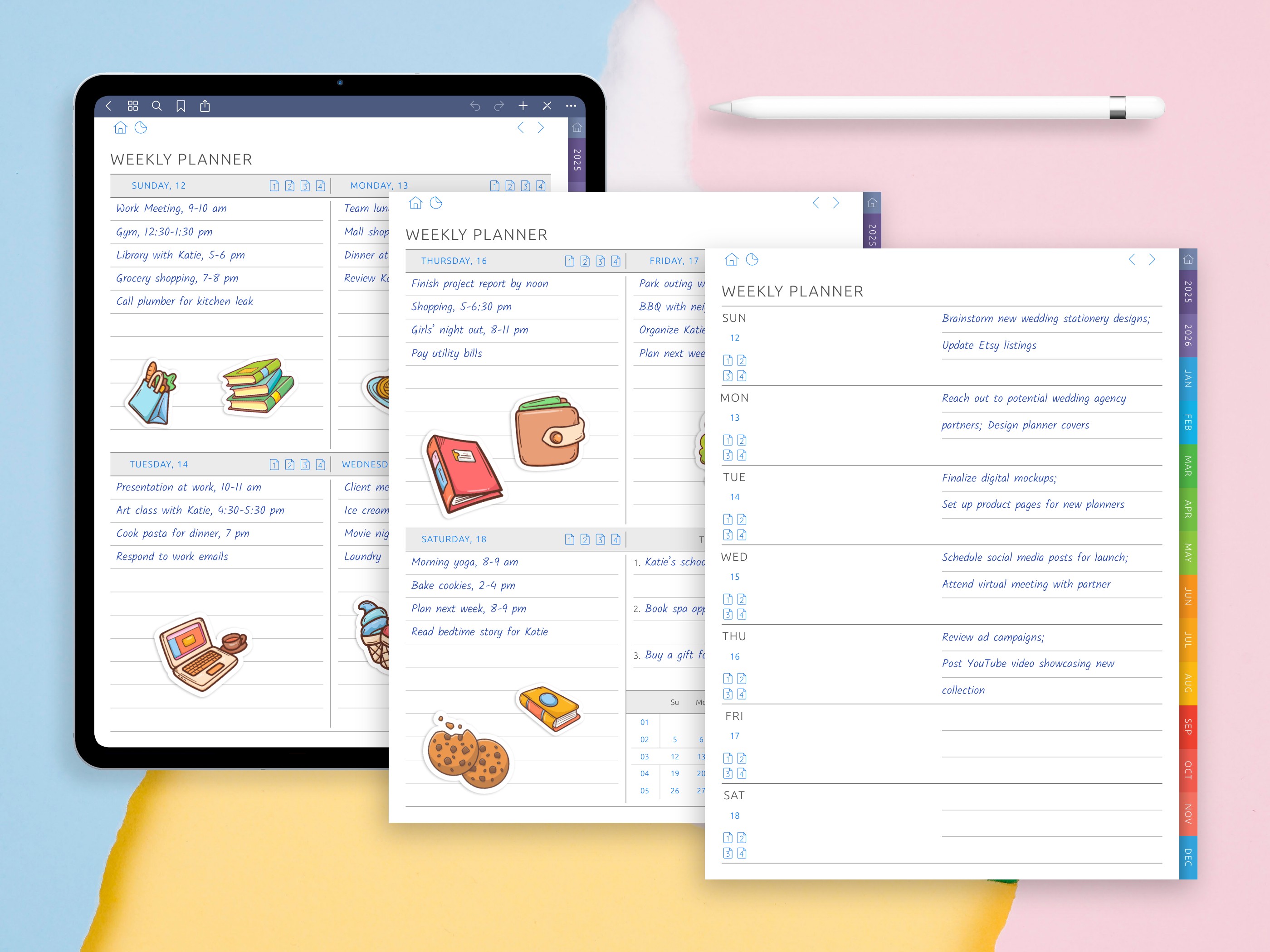
- Great for users who dislike “one-size-fits-all” planning structures
- Those managing complex routines or multiple roles
- Individuals interested in combining professional and personal planning in one planner
- Higher upfront complexity
- Structure may not be editable post-download without re-downloading
Device-Specific Planner Ecosystems
Planners in this category are tailored to a specific device or operating system. While some are still provided as PDFs, the structure, layout, and even page size are optimized to work seamlessly with the hardware they are intended for. This includes how elements are arranged, how users interact with them, and in some cases how they scale on the screen.
Categories include
- iPad-compatible planners – Fully compatible with apps like GoodNotes, Notability, or Noteshelf. Designed with Retina display, pressure-sensitive stylus, and app gesture support in mind.
- Android tablet planners – Typically made for Penly, Noteshelf (Android), or Samsung Notes. Often feature horizontal navigation styles to match Android’s app layout conventions.
- E-ink device planners – Tailored for devices such as reMarkable, Kindle Scribe, BOOX, and Supernote. These focus on simplicity, clarity, and contrast, taking into account monochrome displays and lower refresh rates.
Key features
- Correct aspect ratios for precise screen fit
- Annotatable with native stylus
- Lightweight layouts for smooth performance
- Button-style hyperlinks for e-ink compatibility
Observed trends
- Planners for reMarkable increasingly adopt minimalist Bullet Journal-style layouts
- Supernote users tend to prefer grid-based designs with note-tracking features
- iPad users often choose color-rich planners with extensive sticker libraries
Thematic and Purpose-Specific Planners
Some planners are designed for general use, while others are created with a specific purpose or audience in mind. These specialized planners often include unique formats and support structures tailored for repetitive workflows and established habits.
Subtypes of the best digital planners include
- ADHD Planners – Focus on clear, uncluttered layouts with basic to-do lists, priority boxes, and task-oriented scheduling.
- Student Planners – Include class schedules, assignment trackers, exam preparation pages, reading logs, and grade trackers.
- Teacher Planners – Designed for lesson planning, class lists, seating charts, attendance records, and more.
- Health & Self-Care Planners – Feature mood and habit trackers, meditation journals, therapy notes, and gratitude pages.
- Budget and Finance Planners – Contain monthly budget templates, savings trackers, expense logs, and account pages.
- Creative Planners & Bullet Journals – Offer grid or dot-grid pages, drawing space, mind maps, and customizable index pages.
Common features
- Goal-setting templates specific to the planner’s category
- Decorative elements that align with the planner’s theme (e.g., calming colors for wellness planners)
- Checklists and reflection sections
Why users choose these
- Focused templates that minimize setup time
- Content designed to support recurring routines and rituals
- Coherent visual style that encourages long-term use
Free vs. Premium Planner Collections
A second key division in the digital planner market relates to pricing and licensing policies. While many planners are sold as individual downloads or bundled packages, free planners have grown increasingly popular among those who value community sharing, online interaction, and budget-friendly productivity solutions.
Free planner traits
- Often include basic layouts (monthly, weekly, daily)
- May be shared via blogs, Pinterest, or YouTube descriptions
- Usually serve as “starter” planners to showcase a creator’s work
Premium planner traits
- Feature extensive collections of templates
- Offer full hyperlink navigation
- Provide extras like digital stickers, tutorial videos, and ongoing updates
Freemium models
- Free version available with limited pages or months
- Full planner unlocked via one-time purchase or tiered pricing
Where users access planners
- Creator websites and blogs
- Etsy, Creative Market, and Gumroad
- In-app marketplaces such as the GoodNotes Shop
- Planner-specific platforms (e.g., OnPlanners, HappyDownloads)
The digital planner landscape of 2026 is less about finding a single “perfect” product and more about matching structure, features, and style to the needs of each user and their devices. Whether you want flexibility, minimalism, a space for creative journaling, or a system for high-precision productivity tracking, there’s a category designed to fit your approach. These considerations also form the basis for the in-depth reviews and comparisons covered in the following sections.
In-Depth Reviews of Popular Products
The digital planning market in 2026 is highly diverse, offering products optimized for specific platforms, planning styles, and individual user needs. While most digital planners share a broadly similar structure, each popular option carries its own design philosophy, unique set of tools, and approach to customization. The first part of this article highlights some of the best-known digital planners, selected for their popularity within online communities, platform compatibility, update frequency, and positive user feedback gathered from Reddit, YouTube, and various product marketplaces.
Each review provides an overview of the planner’s layout and design, distinctive features, ideal user audience, and notable strengths and weaknesses. These are not direct product comparisons but general evaluations aimed at showcasing both their functionality and visual appeal. So, let's go to talk about best selling digital planners 2026.
Ultimate Digital Planner
This productivity system of Ultimate Digital Planner offers users the ability to choose between multiple layout types, themes, and device-optimized formats.
Core features
- Hundreds of template types, including academic, wellness, finance, fitness, and project management
- Designed for iPad, Android, and e-ink devices
- Visual section navigator with symbolic icons for each category
- Device-specific versions for reMarkable, BOOX, and Supernote
- Hyperlinked master index and page-to-page linking
Unique advantages
- Extensive customization options
- Systematic planning structure with cross-linked pages
- Integration with Apple Calendar or Google Calendar for reminder syncing
- ADHD-friendly versions featuring focus blocks and simplified layouts
Best suited for
- Power users managing multiple areas of life or business
- Long-term planners and systems thinkers
- Tablet and e-ink device users needing lightweight navigation
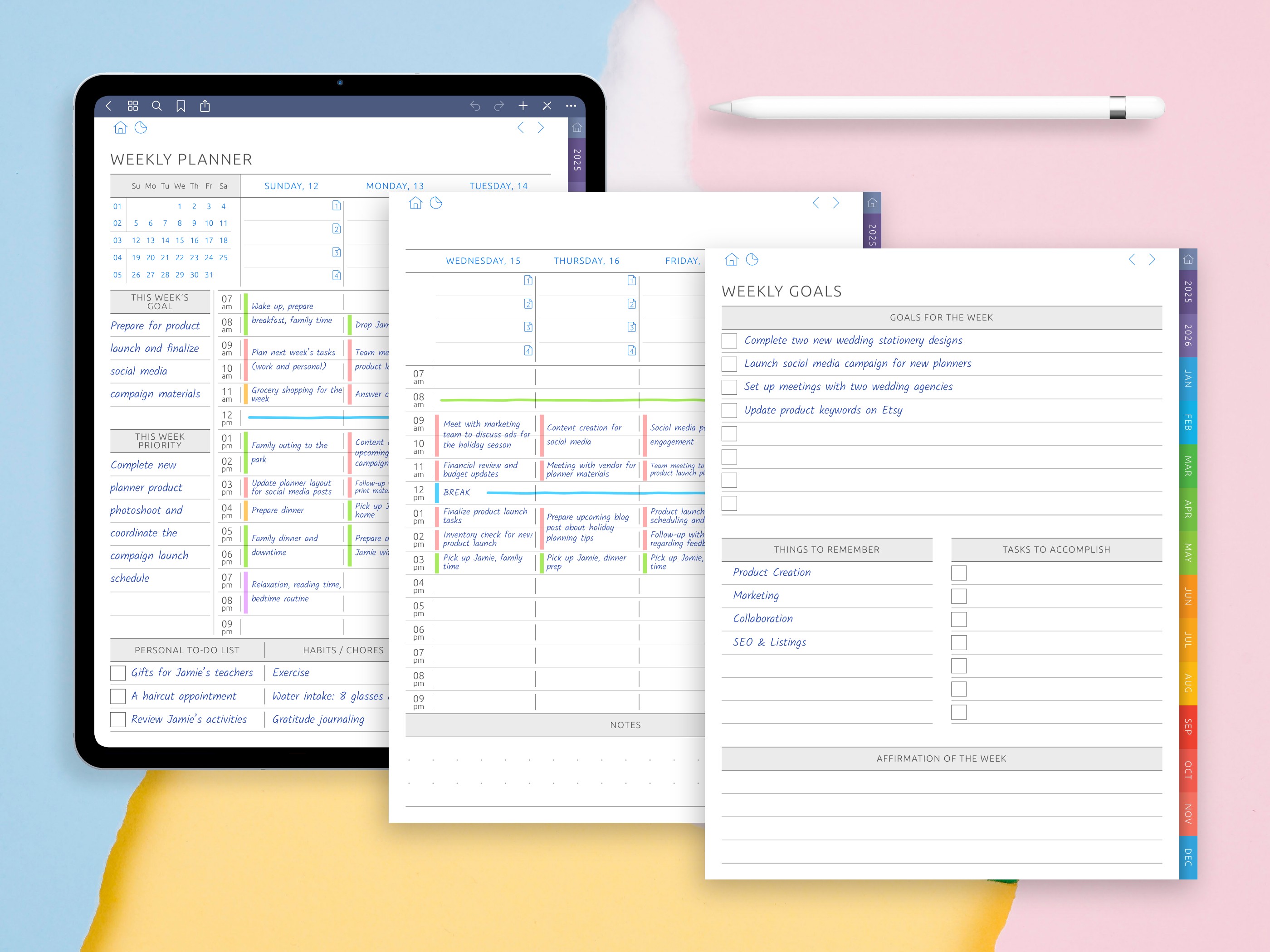
Dash Planner: 2026
Dash Planner is well-known in the GoodNotes community for its minimalist design, clean typography, modular page layouts, and attractive bundle pricing. The 2026 edition offers over 60 templates with a variety of weekly and daily layouts, including column-based and grid formats.
Highlights
- Multiple page formats: 2-page weekly horizontal, vertical, and dashboard
- Clean hyperlinked tabs with dated calendar navigation
- Templates for reflection, gratitude, and wellness sections
- Financial logs and project planning pages
Strengths
- Responsive layout structure
- High-quality navigation keys
- Professional look that avoids visual clutter
- Easy-to-follow documentation
Limitations
- Some styles (e.g., boxed weekly) may not appeal to strict minimalists
- Less visual variety compared to certain competitors
Target users
- Professionals and goal-focused planners
- Individuals managing large-scale personal or business projects
- Users who prefer structured systems without visual overload
Good Mondays Paper: Landscape and Portrait 2026 Planners
Good Mondays Paper has earned a strong reputation among digital planner brands, known for its clean design, user-friendly layouts, and robust feature set. The 2026 collection includes both landscape and portrait orientations, options for Monday or Sunday week starts, and extensive internal linking for seamless navigation.
Key features
- Yearly, monthly, weekly, and daily spreads
- Dedicated sections for goals, finances, and wellness
- Hyperlinked tabs for smooth navigation
- Subtle color coding for monthly sections
- Customizable covers included in the bundle
Strengths
- Clear page hierarchy with an intuitive layout
- Optimized for GoodNotes and Notability
- Contemporary minimalist style for easy readability
- Bonus templates for habit tracking, budgeting, and goal reflection
Best for
- Professionals seeking a balanced, functional layout
- iPad users who prefer clean, uncluttered design
- Students and freelancers managing long-term projects
HappyDownloads Digital Planner Bundle (2026–2027 Edition)
HappyDownloads offers one of the most extensive and customizable digital planner packages on the market. The 2026–2027 edition comes in a range of visual styles, including regular, realistic, spiral-bound designs, and even black paper versions for dark mode enthusiasts. After downloading, users can personalize the planner further using dozens of pre-formatted layouts.
Key features
- Multiple daily and digital weekly journal formats
- Complete, fully hyperlinked index
- Includes covers and sticker packs
- Reusable templates for finances, wellness, and project tracking
- Compatible with GoodNotes, Notability, Penly, and Noteshelf
Notable strengths
- High customization flexibility before download
- Black paper version available for dark mode fans
- Regular updates and ongoing support
- Optional free version with limited pages
Ideal for
- Users seeking complete aesthetic control
- Both Android and iPad device owners
- Creatives who enjoy decorating and heavy personalization
Artful Agenda
Unlike PDF planners, Artful Agenda is a dedicated app with calendar integration, event reminders, and drag-and-drop functionality. It’s especially useful for those who want real-time syncing with their existing digital calendar systems.
Core traits
- Cloud syncing with Google Calendar, Apple Calendar, and Outlook
- Stylish interface with themed notebooks and cover designs
- Weekly and monthly planning pages
- Available on iOS, Android, and web
- Checklist creation, event categorization, and note linking
Highlights
- Automated reminders and event synchronization
- Cross-platform accessibility
- Ideal for balancing work and personal schedules
- Attractive, well-designed layouts
Considerations
- Requires a subscription
- Less customizable layout structure compared to PDF planners
- Not optimized for stylus handwriting
Best for
- Users who need synced calendars and in-app reminders
- Professionals managing tasks across multiple devices
- Individuals who prefer typing over handwriting
Zinnia Journal & Planner
Zinnia blends free-form journaling with structured planning, offering a flexible, canvas-like environment where users can design their own planner spreads using stickers, templates, free form text, and drawings. While it lacks traditional built-in hyperlinks, its appeal lies in the creative freedom it provides.
Main features
- Drag-and-drop elements (wash tape, widgets, and text boxes)
- Pre-made pages and sticker packs
- Support for both writing and drawing
- Cloud export and storage
- Suited for artistic and therapeutic planning
Strengths
- High creative potential
- Appeals to users who value beauty and personalization
- Wide variety of template categories
- Weekly content pack updates
Weaknesses
- May require a learning curve for beginners
- Less organized compared to hyperlinked planners
- Primarily optimized for iPad users
Target audience
- Creative planners and bullet journal enthusiasts
- Individuals looking to merge design with productivity
- Artists, therapists, and visually-oriented thinkers
ADHD Focus Planner by Chattan Design
This planner is designed for ADHD users or anyone who prefers a simplified, low-clutter layout. It combines clear, structured text with task blocks, visual cues, and pacing that helps reduce overwhelm while supporting focus.
Features
- Priority boxes and short task slots
- Routines and habit loops displayed in circles
- Weekly margin note overviews
- Visual cues to aid spatial memory
- Pages dedicated to reflective journaling
Notable qualities
- Structured to minimize overwhelm
- Clearly separated sections
- Balanced use of visual space
- Beneficial for those managing attention and executive function challenges
Drawbacks
- Limited customization options for advanced users
- Specifically designed for iPad and GoodNotes
Who it serves
- Adults with ADHD or attention-related difficulties
- Students managing heavy academic workloads
- Users who benefit from consistent page structures
Student Planner by Templatables
Templatables is a student-focused planner designed for tracking assignments, breaking down subjects, and planning revisions. Its clean, practical structure is built around academic scheduling, making it a reliable tool for organized study.
Pages include
- Course schedules
- Assignment and examination schedules
- Study plans
- Reading trackers
- Log and feedback grading sections
Advantages
- Optimized for use in semester-based systems
- Logical, step-by-step layout
- Adaptable for both high school and college students
- Compatible with GoodNotes, Notability, and Penly
Limitations
- Not intended for non-student use
- Limited emphasis on wellness or personal finance
This review sample illustrates how planners can serve different purposes. Some place functionality and navigation at the forefront, while others prioritize customization, creative flexibility, or cloud-based cross-platform syncing. The “best” product depends on your priorities, the device you use, and your personal planning style.
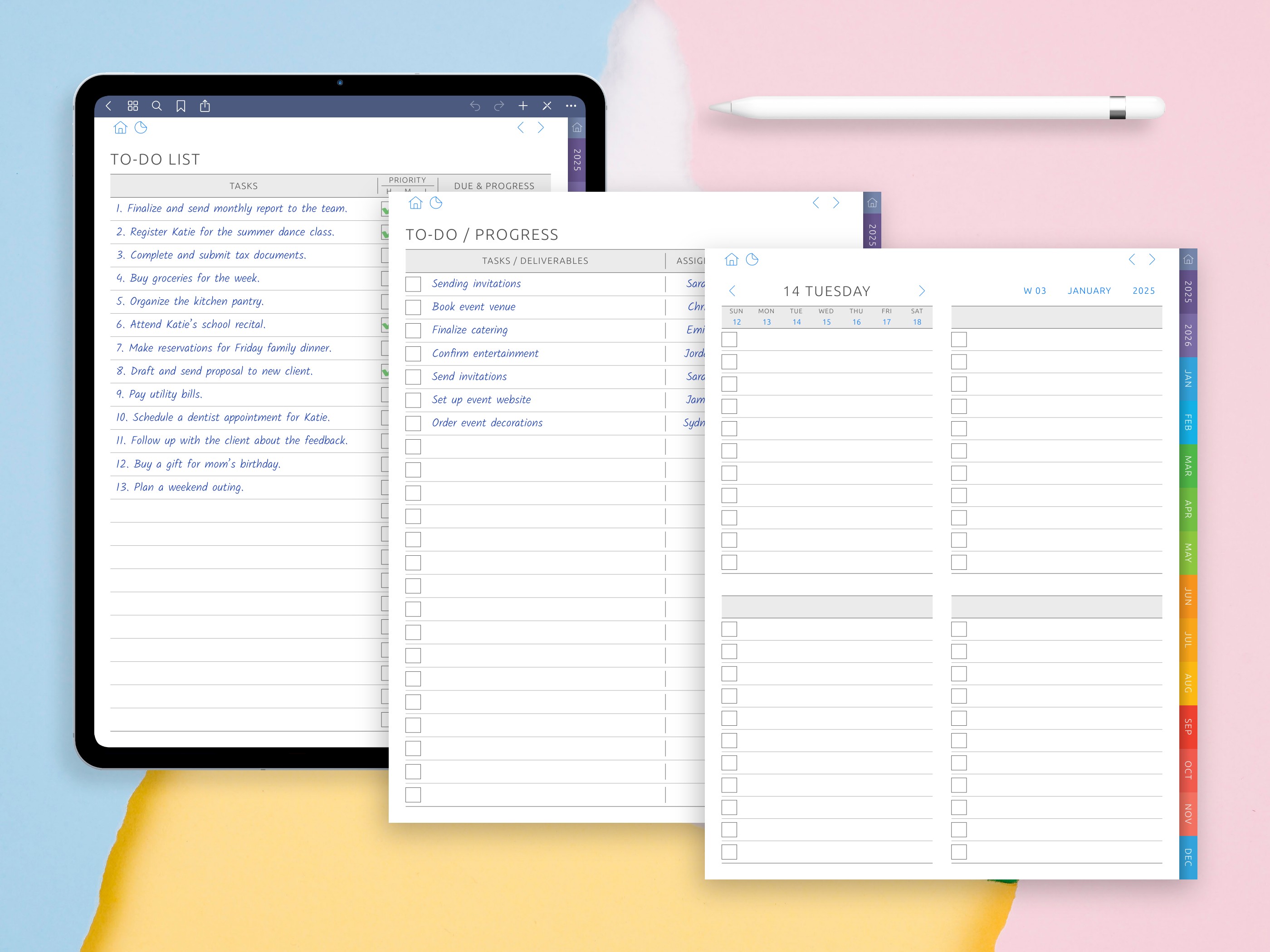
Comparison of Features, Pricing, and Compatibility
Fast forward to 2026 and the digital planner scene is huge: there are hundreds of options from DIY simple spreads to elaborate systems with hundreds of interconnected templates.
Templatables is a student-focused planner designed for tracking assignments, breaking down subjects, and planning revisions. Its clean, practical structure is built around academic scheduling, making it a reliable tool for organized study.
Pages include
- Course schedules
- Assignment and examination schedules
- Study plans
- Reading trackers
- Log and feedback grading sections
Advantages
- Optimized for use in semester-based systems
- Logical, step-by-step layout
- Adaptable for both high school and college students
- Compatible with GoodNotes, Notability, and Penly
Limitations
- Not intended for non-student use
- Limited emphasis on wellness or personal finance
This review sample illustrates how planners can serve different purposes. Some place functionality and navigation at the forefront, while others prioritize customization, creative flexibility, or cloud-based cross-platform syncing. The “best” product depends on your priorities, the device you use, and your personal planning style.
This means that users have a hard time choosing the ideal planner because there is such a wide range of variety in the features, design, and price, as well as the platform requirements. This section organizes and compares the most popular digital planners based on several key dimensions that influence usability and long-term satisfaction.
The comparison takes into account layout freedom, device coverage, depth of tweaking, target audience, payment plans, and extras. Sure there will always be exceptions, but being able to place each planner in a relative framework at least gives you a sense of the tradeoffs happening among products.
Feature Comparison: Layouts, Templates, and Structure
One of the most important things to consider when reviewing a digital planner is the variety and style of layouts that come with it. Planners are expected to be flexible enough to reflect yearly, monthly, weekly, and daily planning, while some users may also prefer sections for wellness, finances, goals, or academics.
Layout and template diversity by product:
- Ultimate Planner: Over 100 templates organized into daily, weekly, monthly, finance, health, education, wellness, business, and more; designs are linked with icons; template names and field titles are mostly customizable; template order can also be changed.
- Good Mondays Paper: Dated spreads for all planning levels, a full wellness section, budget overview, and habit trackers; balanced between decorative and functional.
- HappyDownloads Pack: Several layout variations (plain paper, black paper, spiral) and duplicated versions for daily, weekly, and monthly planning; includes dashboards and project trackers.
- Dash Planner: Emphasizes structured layouts with neat vertical and horizontal options; strong checklist templates and multi-week views.
- Artful Agenda: Conventional calendar-based formats (month, week, day) with dynamic task insertion; limited customization compared to PDFs.
- Zinnia Journal: Build whole-page structures from templates instead of gluing pages together; great for visual learners but can feel unstructured.
- ADHD Focus Planner: Organized daily and weekly pages with simplified tasks, margin space, and a focus on priorities.
- Templatables Student Planner: School-specific templates like class schedules, assignment logs, and grade sheets; organized by academic semesters.
Observations:
- Most PDF-based planners offer more templates per product than app-based planners.
- Some planners, such as Ultimate, allow mix-and-match layouts at download.
- Zinnia and Artful Agenda focus more on experience and customization rather than tightly structured variety.
Platform Compatibility
The product’s interoperability with other apps and devices is a key concern for customers. Some planners are designed specifically for iPad users, others for Android or e-ink tablet owners, while some aim to deliver a strong experience across all systems.
Supported apps and device ecosystems:
| Planner | iPad (GoodNotes) | Android (Penly) | Windows (Xodo/OneNote) | E-ink Devices (reMarkable/BOOX) | Web/App |
|---|---|---|---|---|---|
| Ultimate Planner | ✅ Yes | ✅ Yes | ✅ Yes | ✅ Yes | ❌ No |
| Good Mondays Paper | ✅ Yes | ✅ Yes | ⚠️ Limited | ⚠️ Limited | ❌ No |
| HappyDownloads Bundle | ✅ Yes | ✅ Yes | ✅ Yes | ✅ Yes | ❌ No |
| Dash Planner | ✅ Yes | ✅ Yes | ⚠️ Limited | ✅ Yes | ❌ No |
| Artful Agenda | ✅ Yes | ✅ Yes | ✅ Yes | ❌ No | ✅ Yes |
| Zinnia Journal | ✅ Yes | ❌ No | ❌ No | ❌ No | ✅ Yes |
| ADHD Focus Planner | ✅ Yes | ⚠️ Partial | ❌ No | ❌ No | ❌ No |
| Templatables Student | ✅ Yes | ✅ Yes | ✅ Yes | ✅ Yes | ❌ No |
Key notes:
- Most PDF planners are compatible across platforms but work best in GoodNotes or Penly.
- App-based planners like Artful Agenda and Zinnia require accounts and are not fully device-agnostic.
- Planners adapted for e-ink (such as Ultimate Planner or HappyDownloads) use low-weight hyperlinks and avoid reliance on color depending on the device.
Customization and Personalization
Personalization is highly valued in digital planning. Whether it means choosing layout types, adding one’s own templates, or decorating pages with stickers, users want to make their planners feel uniquely theirs.
Customization options:
- Pre-download configuration: Offered by OnPlanners and HappyDownloads, where users choose their layouts, cover style, and orientation before downloading.
- Post-download flexibility: All PDF planners allow page duplication and insertion, depending on the note-taking app.
- Sticker and visual packs: Available in HappyDownloads, Dash Planner, and Zinnia. OnPlanners offers icon-based navigation plus a sticker pack that can be downloaded separately.
- Cover and theme variety: Good Mondays, HappyDownloads, and OnPlanners include multiple cover files. Artful Agenda allows themed visual environments.
- Modular structure: OnPlanners offers the highest modularity, with planners divided into zones (wellness, business, academic), each using separate navigation systems.
Pricing and Licensing
There are spread pricing throughout the digital planner spectrum. While some planners come with a one-time purchase, others require a subscription to access, and a handful have free pared-down versions.
Approximate pricing of the best digital planners 2026:
Good Mondays Paper
$12–$15 (one-time purchase per year)
HappyDownloads Bundle
$13–$20 per bundle; occasional free versions offered
Dash Planner
$12.50–$24.99 depending on layout quantity
Digital Ultimate Planner
One-time Payment $6.97–$39.97 (pricing varies based on type of access)
Artful Agenda
Subscription-based: approximately $35–$45 annually
Zinnia Journal
Free version available; premium content with subscription (~$40/year)
ADHD Focus Planner
~$9.99 as a one-time download on GoodNotes marketplace
Templatables Student Planner
$6.99–$11.99 depending on version
Notes:
- PDF planners tend to provide lifetime access after purchase.
- App ecosystems might put feature gating behind paywalls.
- Price might increase if the customers require customization and superior assets.
Added Features and Unique Tools
While most planners provide standard navigation and layout coverage, some distinguish themselves with unique tools, productivity systems, or visual features.
Noteworthy extras:
Ultimate Planner
Offers the best between others customization, ADHD-friendly pages, and device-optimized templates.
Zinnia Journal
Includes artistic packs, drawing tools, and layered page editing.
Artful Agenda
Syncs with external calendars and sends notifications.
HappyDownloads
Provides a black paper version for dark viewing and wide visual customizability.
Good Mondays Paper
Uses muted design and whitespace to reduce cognitive load while maintaining visual appeal.
Summary Comparison Table
| Product | Layouts | Customization | Platforms | Price | App Sync | Unique Features |
|---|---|---|---|---|---|---|
| Ultimate Planner | Very High | Very High | All incl. e-ink | Varies | ✅ Partial | Icons, modular system, 100+ templates |
| Good Mondays | Medium | Medium | iPad, Android | ~$12–15 | ❌ No | Minimalist aesthetic, well-balanced design |
| HappyDownloads | High | High | All major devices | ~$13–20 | ❌ No | Black paper, visual covers, free tier |
| Dash Planner | Medium | Medium | iPad, Android | ~$12–25 | ❌ No | Multiple weekly views, practical design |
| Artful Agenda | Low | Medium | All except e-ink | ~$40/year | ✅ Yes | Calendar sync, visual themes |
| Zinnia | High | Very High | iPad only | ~$40/year | ❌ No | Art packs, freeform planning canvas |
| ADHD Focus Planner | Low | Low | iPad only | ~$10 | ❌ No | ADHD-optimized structure and pacing |
| Templatables Student | Medium | Medium | All PDF-friendly | ~$7–12 | ❌ No | Academic tracking, exam prep layouts |
This framework of comparison helps bring to light the strengths and weaknesses of each planner and what sort of trade-offs a user may be forced to make depending on their interests. Whether choosing a system for its visual polish, structural rigor, or app integration, users benefit from understanding the pricing models, customization options, and compatibility landscape before making a decision.
Analysis of 2026 Trends in Digital Planning
The year 2026 is a huge turning point in terms of how digital planners will be used. Technology has modified the use of tablets, styluses, apps, cloud platforms, and the digital task management trends into more individual, user-friendly, and sophisticated design practices. In this section we identify some of the dominant trends that characterize the landscape of the planner ecosystem in 2026, as informed by the behavior of the users, the developers, the marketplaces, and the content creators.
1. Increased Demand for Hyperlinked Navigation
One of the most consistent features in modern digital planners is hyperlink-based navigation. Users now expect to jump between dates, sections, and templates with a single tap or click. Static PDFs without any linking are largely phased out in favor of planners that provide:
- Monthly tabs linking to weekly and daily views
- Weekly spreads linking to detailed daily pages
- Icon-based navigation for categories (e.g., wellness, finance, projects)
- Index pages allowing a high-level overview of all planner sections
This browsing metaphor works in a similar way to an interactive web site and enables users to collaborate on different levels of planning and to keep context and direction. However, linked planners lend themselves well to a flow hard to create in an analog one.
2. Platform-Specific Optimization
In 2026 digital planners are being more and more tailored to suit the capabilities and constraints of particular devices. Consequently, we are witnessing a surge of planners designed for:
- iPad with Apple Pencil
Planners optimized for GoodNotes or Notability often include high-resolution graphics, colorful layouts, and gesture-friendly designs. - Android tablets with Penly or Noteshelf
These planners tend to favor horizontal layouts and rely more on manual linking due to app differences. - E-ink tablets (reMarkable, Supernote, BOOX, Kindle Scribe)
The focus is on minimalism, light file weight, clear typography, and hyperlink buttons that work with slower refresh rates and grayscale displays.
The result is a segmentation of products by device. Many creators now offer separate versions of the same planner, optimized for different screen sizes and environments.
3. Modular and Custom Planner Systems
There has been a rise in customizable pre-download planners. Users are no longer satisfied with rigid, one-size-fits-all templates. Platforms like OnPlanners now enable users to:
- Select their preferred weekly layout (e.g., vertical, horizontal, boxed)
- Choose between portrait and landscape orientation
- Enable or disable specific sections such as finances, fitness, or school
- Add customized cover styles
This modularity allows users to customize their planners to their precise lifestyle, minimizing their digital clutter and increasing relevance.
4. Support for Neurodiverse Users
One of the most important shifts in 2026 is the growing awareness of neurodiverse planning needs. Several products, such as the ADHD Focus Planner and simplified versions of popular planners, are designed to reduce visual complexity and cognitive load. These planners typically include:
- Large, simple text blocks
- Clear task prioritization (e.g., 3 main tasks per day)
- Repeating structure for ease of recognition
- Minimal color use or soothing palettes
That is part of a larger trend toward inclusivity in design, where digital products shouldn’t just cater to productivity fanatics, but to people with anxiety, executive function challenges or A.D.H.D. as well.
5. Integration with External Tools
While many PDF planners are used in standalone apps, there is growing interest in integration with other digital ecosystems. Key integrations observed in 2026 include:
- Calendar syncing with Apple Calendar, Google Calendar, and Outlook
- Reminder systems tied to events or time blocks
- Cloud backup and sync across devices using Dropbox or iCloud
- App plug-ins offering additional productivity features like habit tracking widgets or goal checklists
One of the best in this category is Artful Agenda. It is not a PDF planner, but instead it is a popular choice because of its phenomenal syncing with calendar apps and because it is a complete event and task manager in one app.
6. Emphasis on Visual Creativity and Journaling
Digital planning is no longer purely functional. For many users, especially those active on platforms like Instagram and YouTube, planners are also an outlet for creativity. This is reflected in several trends:
- Thematically colored planner with the aid of stickers
- Vision board templates
- Gratitude pages with prompt lines and design elements
- Monthly reflections and guided prompts
Apps such as Zinnia are paving the way in this space, providing drag-and-drop visual design and a large library of visual elements. Indeed, even classic PDF planners often have digital sticker kits and multiple cover options available, catering to a visual planner.
7. Growth of Freemium and Low-Cost Options
Freemium and Cost-Effective Options on the Rise. At the prompting of competition and user pressure, many creators now provide:
- Free versions of their planners with restricted functionality
- Discounted “lite” editions
- Affordable monthly planner inserts
- "Pay what you want" download arrangements for community access
The trend made digital planning accessible to a wider user base including students, newbies or casual planners. It has also adopted a try-before-you-buy approach, easing users into the planner experience before they upgrade to the full version.
8. Social and Community Influence
Social media continues to play a powerful role in digital planner popularity. Recommendations on Reddit, planner “flip-through” videos on YouTube, and aesthetic showcase reels on Instagram often guide user purchases and behaviors. This year, the influence of user-generated content is evident in:
- The emergence of new planner brands boosted by community reviews
- A focus on planners that “look good on camera”
- The popularity of walkthrough tutorials and setup guides
- Shared templates and planning routines between users
Nice looking, intuitive, creator-engaging planners tend to grow really fast on the world-wide web in terms of adopters and sticking withers.
Together, these trends show a maturing digital planning market where the user is at the center of every design and product decision. From access to creativity, from organization to simplicity, the top planners of 2026 mirror a world that is considerate, reactive, and ever more personal.
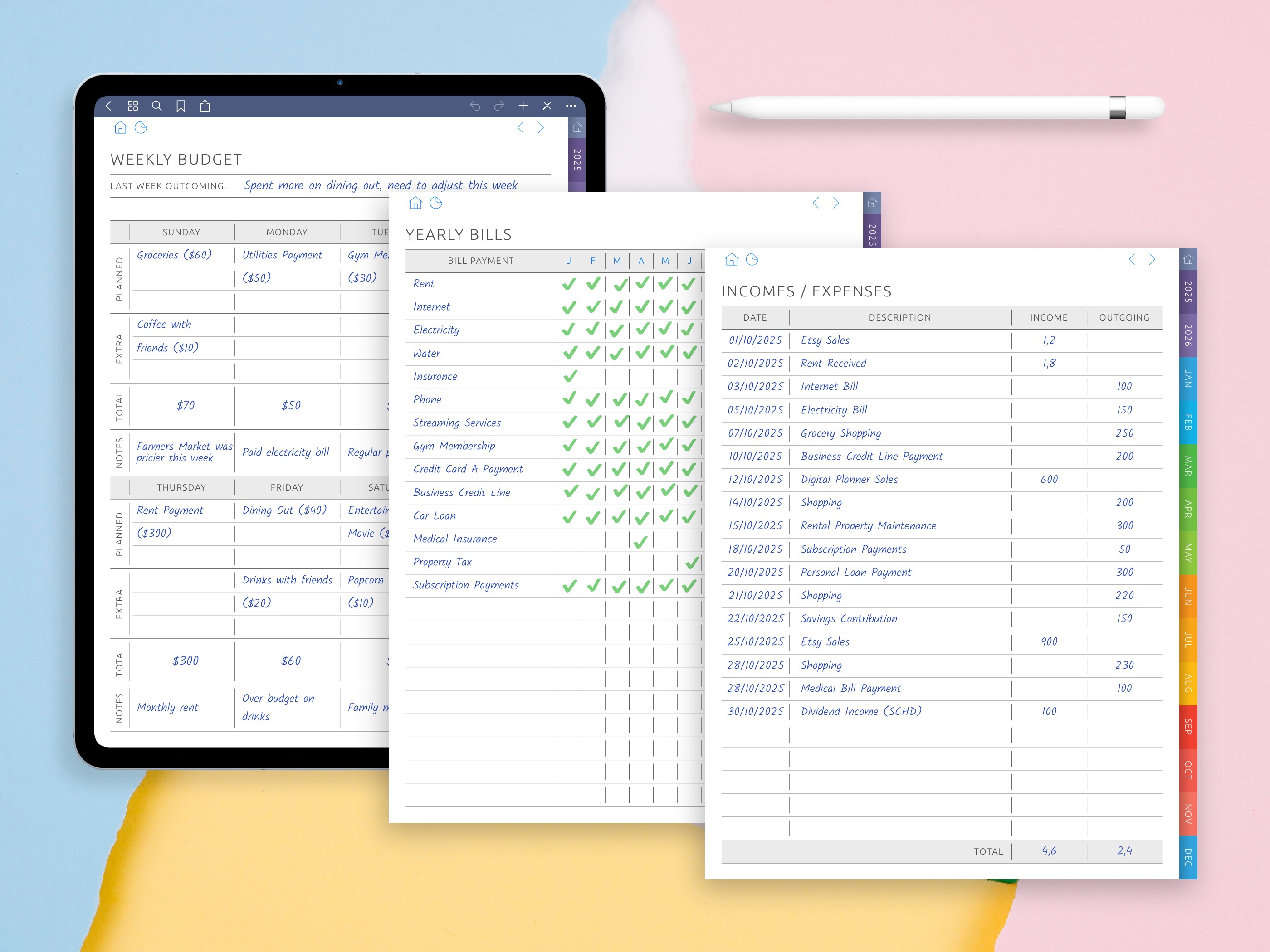
User Feedback and Community Insights
Digital planners in 2026 are not just evaluated by their features or design—they are shaped and defined by the people who use them. As digital planning communities grow across platforms like Reddit, YouTube, Etsy, and dedicated forums, user feedback plays an essential role in determining which planners are genuinely useful, which features matter most, and how planning habits evolve in everyday contexts.
This chapter synthesizes and interprets responses from users, reviewers, discussion threads, and community conversations, providing a bottom-up perspective on how digital planners are actually used, adapted to, and reacted to.
1. Reddit Communities as a Source of Real-World Opinions
Reddit continues to be a primary hub for digital planner discussion. Subreddits such as r/GoodNotes, r/DigitalPlanner, r/NotabilityApp, and r/EInkTablets host thousands of posts, reviews, troubleshooting questions, and planner flip-throughs. These communities provide an unfiltered look at what users actually think about the planners they use.
Common themes across Reddit:
- The choice of layout is extremely personal: some users love vertical weekly spreads, while others prefer the horizontal format.
- Hyperlinking is crucial: planners without clickable navigation are received negatively, especially among power users.
- Sticker overload can be polarizing: many love a beautifully decorated spread, while others crave something quick and simple.
- Planners for people with ADHD are recommended frequently: threads about focus-friendly layouts, simple task blocks, and repeatable daily formats are among the highest upvoted.
- reMarkable and BOOX users like clean grayscale: complicated or color-heavy designs often bother e-ink users due to ghosting and visual noise.
A frequently cited planner in r/GoodNotes is the Dash Planner, appreciated for its clean layout and intuitive navigation. Meanwhile, Ultimate Planner is often mentioned by users who enjoy full customization and the ability to create modular systems.
2. YouTube as a Platform for Demonstration and Discovery
YouTube content creators have a significant influence on how planners are perceived and adopted. Flip-through videos, setup tutorials, and planning routines show not just what planners can do, but how they fit into daily life. Watching how a favorite creator uses a planner for school, work, or wellness can help potential buyers decide if a product matches their own routine.
Notable YouTube video trends:
- “Plan With Me” videos: creators film the process of setting up their week or month in a specific planner, often spotlighting features like goal tracking, habit logs, and productivity layouts.
- Unboxing and walkthroughs: deep dives into planner bundles, including stickers, covers, and included layouts.
- Comparison videos: direct comparisons (e.g., Good Mondays vs Ultimate) that help viewers assess price, design style, and ease of use.
- E-ink planner showcases: channels for reMarkable, Supernote, or Kindle Scribe typically review planners emphasizing contrast and speed.
Feedback in the comments often centers on user compatibility:
- “This would be perfect if it had a daily priority box.”
- “I love the covers but wish I could choose different fonts.”
- “Thanks for showing this works on Penly, I wasn’t sure.”
3. Etsy Reviews and Product Feedback Loops
On marketplaces like Etsy, where many digital planners are sold, product reviews offer quick but often highly informative summaries of user satisfaction. The most common negative feedback relates to clarity of design, difficulty of downloading, and poorly functioning hyperlinks. Some buyers also raise value-for-money concerns. Many reviewers post photos showing how they use the planner—stickers, highlighted events, and annotations side by side.
Key review patterns:
- Good Mondays receives consistent praise for minimalism and professional layout balance.
- Ultimate Planner earns positive feedback for the sheer volume of content and multi-device support, though some users find it challenging to navigate the full scope of templates.
- Dash Planner is described as “clean and highly functional,” with a learning curve that feels “just right.”
- Student planners like those from Templatables get strong ratings from parents, college students, and teachers managing busy academic routines.
Etsy feedback also reveals technical pain points, such as large file sizes causing lag on older tablets, and compatibility notes (e.g., “works great in GoodNotes, slight delay in Penly”).
4. Emerging Priorities According to Users
Across platforms, users regularly emphasize a set of top priorities. These choices reflect not just usability, but personal investment in the planning process.
Top-valued features according to users:
- Hyperlinked navigation for seamless movement between calendar sections.
- Clear typography to reduce visual fatigue and aid comprehension.
- Flexible page duplication to refresh planners with new themes.
- Built-in habit, finance, and wellness trackers to minimize reliance on extra tools.
- Creative outlets such as vision boards, mood charts, and gratitude pages.
Some emerging desires not always present in older planners:
- Pages designed for reflection and self-evaluation, not only task management.
- Integration with external calendars or the ability to reference real-time data.
- Templates for ADHD, anxiety, or neurodiverse routines.
- Tools for planning around shift work, freelance projects, or rotating schedules.
5. User-Generated Templates and Community Contributions
User-generated content is another valuable lens for understanding needs and behaviors. Many users design their own pages, grids, or systems and share them in forums or marketplaces. These contributions reveal unmet needs in existing planners and popular areas for customization.
Examples include:
- Custom meal planning templates with shopping lists
- Exercise logs tailored to physical therapy regimens
- Academic templates for lab reports or thesis planning
- Kanban-style project pipeline pages
- Mixed horizontal/vertical time-blocking layouts that use boxed hours as checklists
These community contributions are often more specific than commercial offerings. Users don’t wait for creators to produce niche content; they build it themselves and share it—sometimes for free—as community resources.
6. Reported Frustrations and Improvement Requests
While many reviews are positive, experienced users frequently mention recurring challenges. These points help indicate where the next generation of planners might improve.
Most reported complaints:
- Decorative-heavy planners that run slowly on older devices.
- Confusing or redundant hyperlink structures, especially in modular systems.
- Overloaded bundles with little guidance on where to begin.
- Incompatibility with apps like OneNote or limited functionality on Windows touchscreens.
- Insufficient training materials on effective planner use.
Users often ask for planners that “do less, better”: clear layouts, effective tracking, and intuitive structure without overwhelming extras.
7. Psychological and Emotional Themes
For many, feedback isn’t just technical; it reflects how digital planning affects emotional well-being, concentration, and self-regulation. Some describe their planner as a way to declutter the mind, find motivation, or reflect.
Recurring sentiments include:
- “Planning this way helps me feel in control of my week.”
- “Writing it down digitally feels more real than typing into an app.”
- “I love checking in with myself during the Sunday review.”
- “It’s the only system that has helped me stay consistent with my goals.”
These themes highlight that digital planners are more than scheduling tools—they serve as private spaces for structured thought, intentionality, and calm.
By 2026, feedback acts as both compass and catalyst. Developers note reviews and community-shared routines and frequently update their products. Communities validate tools through real use and discussion. Ultimately, a good digital planner depends less on complexity or sheer size and more on how well it reflects and supports the daily life of the person using it.
Recommendations by Use Case
So what are the best Digital Planners? To answer we need to remember that what a student needs is not what a project manager needs. One size does not fit for ADHD users who want simplicity and clarity, verse someone that is a creative professional who wants visual tools, flexibility. This part classifies planners in practical applications to help you understand which products are the most suitable for individual lifestyles, occupations, and planning level.
Every suggestion is based on actual user experiences, product reviews, and feature comparisons. Categories are not mutually exclusive; many planners meet more than one requirement. But categorizing them by their use case makes it clear cut actionable insights.
Best for Students
Students need planners to track course schedules, deadlines, work assignments, tests, and exams. The best planners for academic use provide enough structure for school while letting you map the whole semester and stay flexible across multiple subjects.
Recommended planners:
- Templatables Student Planner
- Semester-based layouts for class schedules and coursework
- Grade trackers and reading logs
- Compatible with GoodNotes, Penly, and Noteshelf
- Printsbery Academic Layouts
- Customizable templates for homework, study sessions, and exam preparation
- Subject-specific pages with date tracking
- Also includes wellness and time management templates
- HappyDownloads Academic Bundle
- Multiple weekly planner types for different calendar styles
- Task boards for categorizing tasks by topic or urgency
- Highly customizable layouts
Features to prioritize:
- Assignment tracker with due dates
- Study planning pages
- Class schedule logs
- Records of grades and feedback
- Space for notes, references, and deadlines
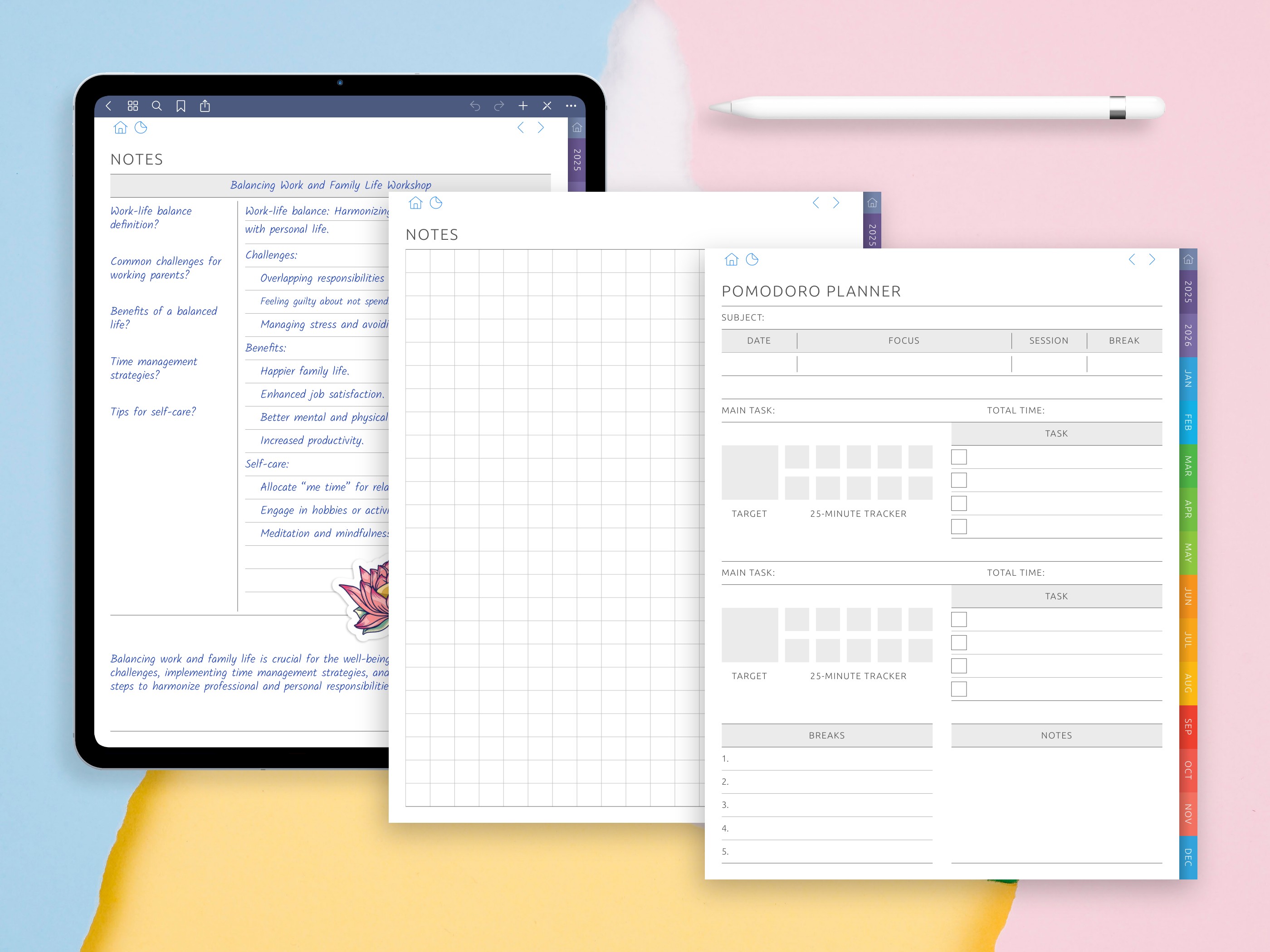
Best for Professionals and Entrepreneurs
Business and self-employed users need a planner that supports business goals, project deadlines, financial records, and meeting planning. A clean interface and straightforward navigation provide a comfortable user experience.
Recommended planners:
- OnPlanners Project Planner & Business Templates
- Project trackers, budget pages, action plans, Kanban boards, and meeting notes
- Space for SWOT analysis, goal setting, and review cycles
- Optimized for multiple device types
- Good Mondays Paper
- Balanced design between calendar views and goal templates
- Ideal for client-facing professionals
- Includes finance, meeting, and wellness sections
- Dash Planner 2026
- Modular weekly schedules with checklists and clear visual dividers
- Defined, effective daily system for prioritizing deliverables
- Formatting and decor without visual overload
Key functions:
- Goal setting for quarterly and annual planning
- Task assignment and tracking
- Meeting logs and contact sheets
- Financial overviews with income and expense tracking
- Space for strategy and reflection
Best for ADHD and Neurodiverse Users
Designing for executive function challenges calls for layouts that reduce overwhelm, provide predictability, and use clear visual cues. The templates in this section are intentionally clean and straightforward—even if that simplicity takes longer to create.
Recommended planners:
- ADHD Focus Planner by Chattan Design
- Transparent partitioning with simple task blocks
- Dedicated pages for habits, focus, and routines
- Noise-free visuals with hierarchical week and day views
- OnPlanners ADHD-Friendly Version
- Specialized daily templates for focus sprints
- Highlighted priority zones and distraction logs
- Trackers for medication, sleep, and time blocks
- HappyDownloads Minimalist Layouts
- Clean fonts, muted colors, and organized flow
- Ability to toggle additional templates on or off
- Weekly dashboard with 3–5 key task slots
Desirable features:
- Predictable visual layouts
- Emphasis on top priorities per day
- Limited space to avoid task overload
- Habit and focus trackers
- Optional prompts for gratitude or reflection
Best for Creative Professionals and Visual Thinkers
Creatives value flexibility and visual organization. They often use their planners not only to track tasks but also to brainstorm, plan, and reflect. Vision boards, free-form notes, and aesthetic templates are essential.
Recommended planners:
- Zinnia Journal & Planner
- Drag-and-drop interface with stickers, widgets, and design elements
- Space for sketching, journaling, and visual planning
- Visually adaptable weekly and monthly spreads
- OnPlanners Vision and Mood Templates
- Grid and collage designs for visual journaling
- Great for monthly focus or branding objectives
- Includes creativity-based habit logs
- HappyDownloads Realistic Planner
- Spiral notebook style with paper textures and covers
- Combines structure with decorative flair
- Includes mood and vision board templates
Useful features:
- Vision boards and mood tracking
- Pages with mind-map and idea sketch zones
- Daily inspirations with beautiful designs
- Flexible page resizing and duplication
- Artistic headers and sticker packs
Best for Wellness and Self-Care
Wellness planners help users build as few or as many habits as they like around sleep, exercise, nutrition, and emotional well-being. These planners emphasize journaling, mood tracking, and small daily wins over strict scheduling.
Recommended planners:
- Printsbery Wellness Planner
- Templates for sleep, meals, hydration, and emotions
- Weekly wellness reflections and self-care checklists
- Female and male body trackers included
- HappyDownloads Self-Care Pages
- Gratitude and mental-health prompts
- Mood and anxiety logs
- 30-day challenges and gentle workout trackers
- Zinnia Visual Wellness Packs
- Artistic templates for stress relief and visualization
- Journaling supplies in soothing color palettes
- Easy browsing via mood boards for inspiration
Key elements:
- Fitness and body metrics
- Templates for relaxation
- Author-guided prompts and affirmations
- Daily gratitude and reflection sections
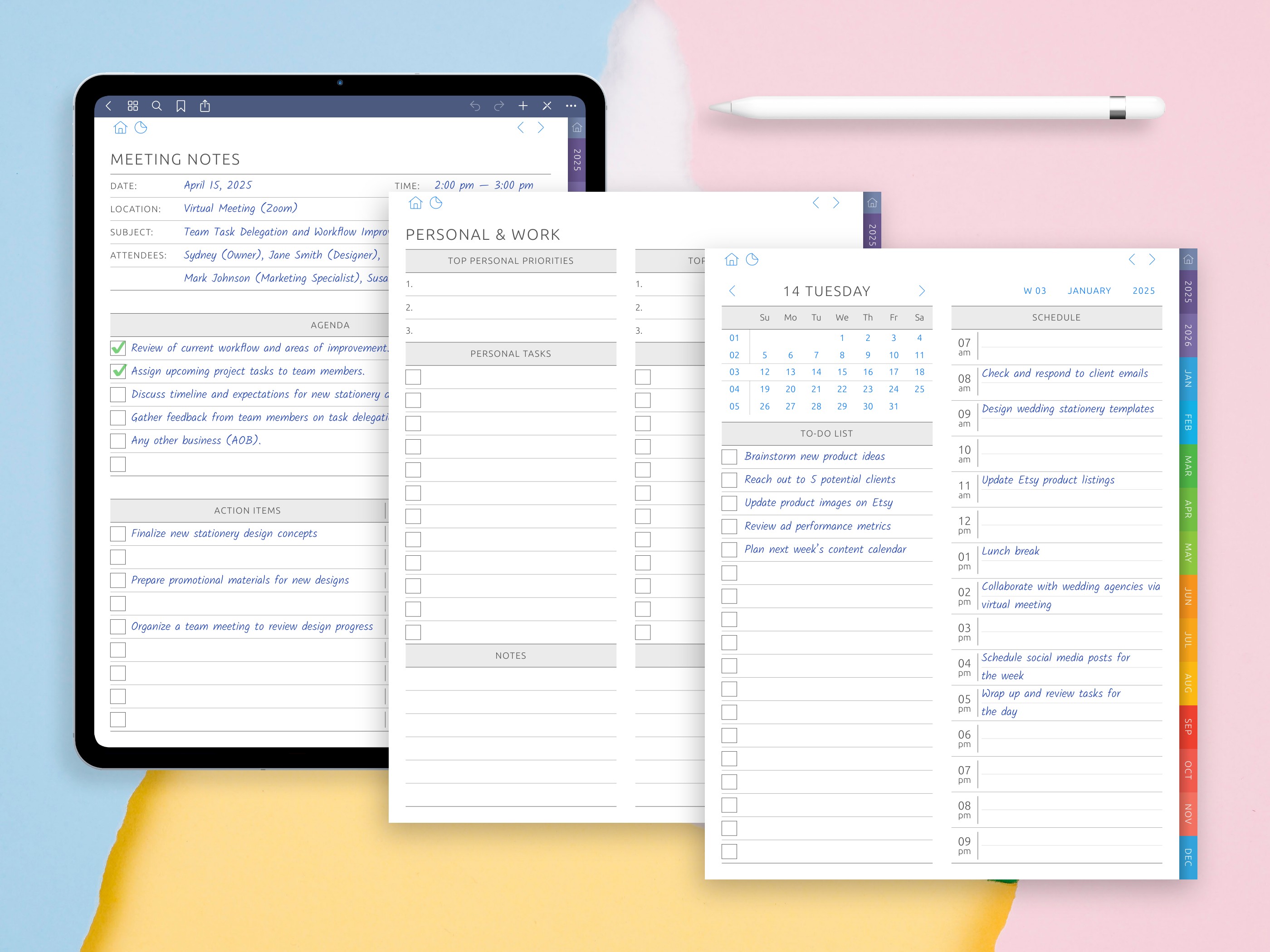
Best for E-Ink Device Users
Users of reMarkable, Supernote, BOOX, or Kindle Scribe tablets need planners that work without color, keep file sizes light, and are tuned for e-ink refresh rates. These planners prioritize simplicity and readability.
Recommended planners:
- OnPlanners reMarkable and e-ink versions
- Monochrome-optimized with button-style links instead of tabs
- System-friendly fonts and generous line spacing
- Hyperlinked; landscape and portrait versions available
- HappyDownloads Black & White Editions
- Clean grayscale designs for legibility
- Minimal decoration for quick page load times
- Optimized for black-and-white e-ink displays
- Dash Planner Minimal Edition
- Transparent boxes and headings with darker outlines
- File optimized specifically for e-ink tablets
- Navigation buttons sized for precise touch input
Technical priorities:
- File size under 10 MB
- No unnecessary images or animations
- Button-based links rather than page swiping
- Grayscale-readable templates
- Fonts with high line clarity
Best for Beginners
Beginners to digital planning often need a bit of structure and guidance. An ideal starter planner is manageable, easy to navigate, and includes essential directions or short tutorials to help users get started quickly.
Recommended planners:
- The Ultimate Digital Planner
- Various of daily weekly and monthly views
- Easy customization: layouts, themes, etc.
- PDF format compatible with most annotation apps
- Templatables Starter Pack
- Includes Study and Lifestyle templates
- Easy navigation with weekly focus blocks
- Limited sections in the free or lower-priced tiers
- Good Mondays Essentials Layout
- Core calendar layouts and goal-planning pages
- Professional, easy-to-read design
- Streamlined set without extra embellishments
Features to include:
- Built-in navigation and page tabs
- Weekly and monthly templates only for simplicity
- Optional tutorials or setup guides
- Undated versions to reduce time pressure
- Minimal design with a clean start page
When you find a planner that fits your use case, it becomes a helpful tool rather than digital clutter. Every user plans for different reasons, from mental clarity and academic success to creative expression and professional polish. The 2026 digital planner landscape reflects this diversity, letting you build a system that matches your rhythm, thinking style, and device ecosystem.
How to Get Started with Digital Planning
To someone who is a newbie, digital planning could be a very exciting, intimidating thing. The transition from traditional paper to digital tools bring with it a new set of flows, applications and possibilities. Knowing how to work through this transition — which tools to use, how to download/import/organize a planner, and how to personalize your experience — is crucial for establishing and maintaining a planning mindset.
This post includes an overview of how to start using digital planners. It includes some important technical steps, tips for setting up a layout, and explanations for taking beginners from download to daily use.
1. Choosing the Right Device
The digital planner you select will depend significantly on the device you use. While planners are typically distributed in PDF format, the experience of using them can vary across platforms due to screen size, stylus input, and software compatibility.
Common device categories:
- iPad (Apple Pencil with it)
- It has the most mature digital planning ecosystem available. The majority of planners are made for GoodNotes or Notability. Compatible with sticker decorating, handwriting and multiple windows with high reading quality.
- Android tablet (such as Samsung Galaxy Tab)
- For Penly, Noteshelf or Samsung Notes recommended use. These Android calendars may provide horizontal views and tap-friendly hyperlink designs.
- E-ink tablets (reMarkable, Kindle Scribe, BOOX, Supernote)
- Concentrated on writing without distractions and minimization of battery consumption. These achieve excellent compatibility with grayscale-optimized templates, simple layout rules and button navigation.
- Windows tablets or touchscreen PCs
- Compatible with Xodo or OneNote. Best for users who prefer keyboard input alongside stylus writing.
Considerations:
- Stylus sensitivity and latency vary across devices
- File rendering speed may affect planner choice on e-ink readers
- App availability can determine feature usage (e.g., GoodNotes is iPad-only)
2. Installing the Right App
This digital planner is for use in apps that allow digital note-taking and annotation PDF Handwriting combinations (notes and annotations), PDF navigation and customization. The first technical step is to choose the best app.
Popular apps by platform:
- iOS / iPadOS
- GoodNotes
- Notability
- ZoomNotes
- Noteshelf
- Android
- Penly
- Noteshelf
- Xodo
- Samsung Notes
- Windows
- OneNote
- Xodo
- E-ink (BOOX, reMarkable, Supernote)
- Native note apps (Neoreader, reMarkable’s native PDF reader)
- Some support third-party annotation with limited interactivity
Important app features:
- PDF hyperlink support
- Stylus-based annotation
- Page duplication
- Layered writing or erasing
- Custom folder organization
3. Downloading and Importing Your Planner
When you purchase or download a planner, it is often provided as a .pdf file (and even additional folders for stickers, covers, and guides). While most organized sellers offer very clear instructions on downloading the files, it’s always helpful to know generally how it’s done.
Basic steps:
- Download the .zip or .pdf found on the purchasing page
- Unzip the file (if zipped)
- Open your app of choice (I use GoodNotes)
- Tap “Import” or “+” and choose the planner PDF
- Store in a folder of the notebook you prefer
Some planners also include:
- A “Start Here” guide with navigation help
- A separate sticker book in PNG or GoodNotes format
- Instructional video links for walkthroughs
4. Navigating the Layout
Digital planners often include hundreds of linked pages. Stay out of confusion of navigational and finding your way around to begin with the main navigation tabs or home index. These tabs could come in the form of buttons across the side top or center of the page.
Common page types to find:
- Yearly overview: A clickable calendar grid linking to months
- Monthly layout: A traditional calendar with space for events and goals
- Weekly spread: Either vertical (hour slots) or horizontal (daily focus blocks)
- Daily pages: Checklists, appointments, notes
- Trackers: For habits, meals, workouts, mood, sleep
- Notes: Blank, grid, lined, or dot-grid pages for flexible writing
- Special sections: Projects, financial goals planners, gratitude logs, vision boards
To navigate:
- Tap on labeled tabs or buttons
- Use bookmarks or outline view (in apps like GoodNotes)
- Swipe left or right if the planner uses scrolling navigation
- Use app-level navigation tools like thumbnails or search (for text-based planners)
5. Using a Stylus and Writing Tools
The handwriting is a cornerstone of the digital planning system. Using the stylus, users are able to practically write notes on a notebook and still have digital tools at their disposal (e.g. undo, zoom, changing colors).
Common writing actions:
- Writing up to-dos, meeting notes, or journal entries
- Checking things off the list
- Drawing arrows or timelines
- Emphasizing dates or headings
App tools often include:
- Pen (variety of thicknesses and colors)
- Highlighter
- Eraser
- Shape tool (for perfect circles, squares)
- Lasso (to move or resize handwriting)
- Text box (for keyboard entry)
Stylus gestures vary by app and device. Some tablets support pressure sensitivity, tilt for shading, and double-tap erasing.
6. Personalizing Your Planner
Customization is where digital planners go beyond paper. Most planners support:
- Stickers
- PNG images loaded inside the page to apply event flags, decoration, or to color-code tasks.
- Covers
- Trade out the first page of your planner for a visual cover that suits your look.
- Color coding
- Label your tasks with pens and highlighters (blue for work, yellow for personal, green for health).
- Page duplication
- In apps like GoodNotes, you can duplicate any page when you run out of space or want to reuse a layout.
- Custom inserts
- Easily supplement the planner with your own templates, charts, or notes by importing pages to the planner.
7. Building a Daily Routine
When it comes to any digital planner, it can be most useful to situate it in your life. A morning or evening planning session or weekly review ritual is beneficial for most people.
Example planning routine:
- Morning (5–10 minutes)
- Review today’s page
- Write top 3 priorities
- Fill in meetings and time blocks
- Set intention or quote of the day
- Evening (5–10 minutes)
- Reflect on completed tasks
- Move unfinished items to tomorrow
- Add quick notes or insights
- Check off tracked habits
- Weekly (30–60 minutes)
- Review weekly goals
- Update trackers and project status
- Plan the upcoming week
- Decorate or customize pages
These routines build consistency, increase awareness, and help manage attention over time.
8. Avoiding Common Mistakes
Starting with a digital planner is rewarding, but there are several pitfalls new users should be aware of:
- Trying to use all pages at once
- Stick to one or two sections until the habit builds.
- Overloading daily layouts
- Focus on 3–5 priorities rather than filling every line.
- Forgetting to back up files
- Use cloud sync or manual export to protect your planner from data loss.
- Using too many stickers too soon
- Aesthetic planning is rewarding, but functionality should come first.
- Skipping setup
- Spend time reading the planner’s index, instructions, or included tips.
9. Staying Consistent
Consistency is the most important part of successful digital planning. It’s not about perfection, but about building a habit that supports clarity, productivity, and calm.
Tips for consistency:
- Set planner check-in time daily
- Have your device charged and stylus on hand
- Create a routine around planning (e.g., coffee + planning session)
- Don’t seek beauty first—beauty adds itself with use
- Celebrate small wins (habit streaks, finished weeks)
New digital planner users start by exploring, setting things up, and building corresponding habits. It becomes more rewarding over time as the layouts feel second nature and the planner becomes part of your daily mental workflow. If you start simple, stay consistent, and use it in a way that reflects your actual needs rather than someone else’s, you can have an easygoing system you’ll actually enjoy.
Conclusion and Future Outlook
The digital planner landscape in 2026 reflects a dynamic convergence of technology, personalization, and human routine. What began as a simple attempt to digitize paper planners has evolved into a diverse ecosystem of hyperlinked tools, productivity frameworks, creative canvases, and habit-tracking systems. The line between planning, journaling, reflection, and self-management continues to blur as users demand more meaningful and supportive structures in their digital lives.
Digital planning today is as much about mental organization as it is about time management. It is an act of intentionality—a personal system designed to help individuals make sense of complex days, define long-term goals, and track the subtleties of their health, behavior, and work. New digital planner users start with a digital planner by exploring, setting it up and meeting the corresponding habits. It gets more and more rewarding over time as the layouts become second nature, and it becomes a part of your mental workflow every day. If you start simple, stay consistent, and use it your own way, in a way that reflects your actual needs rather than someone else’s, you can have an easygoing system you’ll actually enjoy.
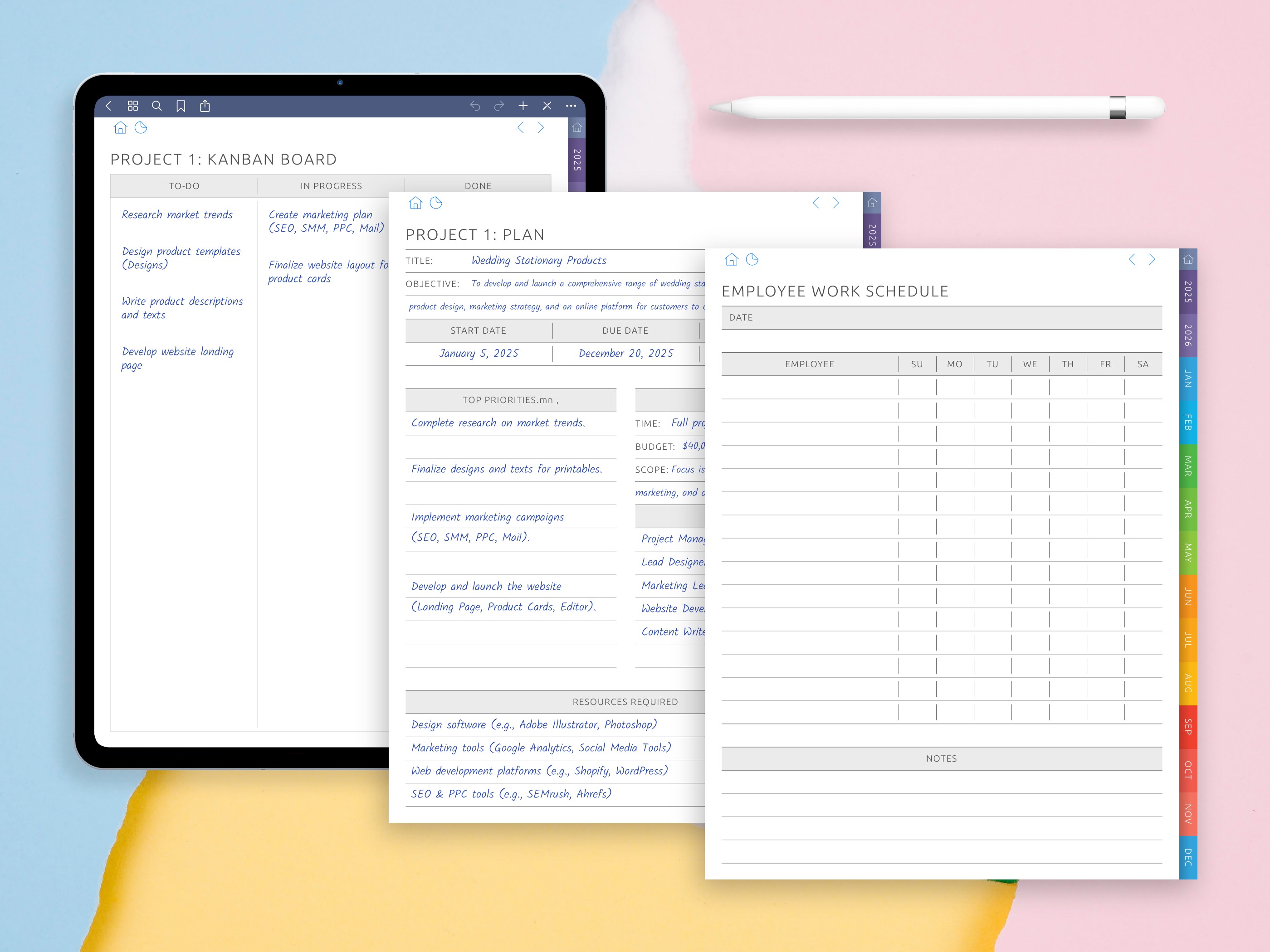
Evolution of the Digital Planner
Here are some of the forces that have evolved over the past five years which continue to influence how planners are sold, designed, and used:
- The advent of stylus-compatible tablets has made it possible for users to write as naturally as with pen and paper, thereby opening up features such as hyperlink navigation, unlimited pages, and interactive design.
- PDF planners have gone from just basic calendars to more complex files: many sections, tabbed navigation, modular layout, intention-based templates.
- Third-party apps ranging from GoodNotes and Notability to Penly and Xodo have been the crucial venue, where annotation becomes a constructive, tactile activity.
- Internet makers have responded by making planners for narrow markets: students, educators, professionals, neurodiverse users, e-ink device owners, all with customized formats and features.
- Marketplaces and communities such as Etsy, Reddit, and YouTube are dominant forces in product discovery, user engagement, and support.
This evolution shows that digital planning is not a passing trend, but an expanding design space fueled by real user needs.
Summary of Key Findings
The analysis throughout this guide has surfaced several important insights for 2026:
- Ability to navigate is key: a hyperlinked planner that has thoughtful structure with good flow is more useful and satisfying than a static PDF.
- The need for personalization is a clear factor: modular systems, cover themes, sticker packs, and layout choices are becoming standard and people expect them.
- Platform-specific planner options are expanding: there are now planners optimized for reMarkable, BOOX, Android tablets, and Windows devices, not just for iPad.
- Planning styles are getting mixed: bullet journaling, time-blocking, project-focused tracking, gratitude logs, and mood charts are often layered into hybrid systems.
- Users seek emotional benefits: users look to their planners not only for scheduling, but also for mindfulness, managing anxiety, and leading an intentional life.
- Freemium access and low barriers to entry are democratizing digital planning for students, newbies, and global markets.
- User feedback loops are critical: communities help shape planners over time with collective wisdom through iteration.
Emerging Technologies and What’s Next
Looking ahead, the digital planning space is likely to keep expanding. Several trends and technologies point to new directions for innovation.
Users are demanding planners that support annotations and allow schedules to sync across devices without reimporting or re-entering data. This is already supported in apps such as Artful Agenda and Zinnia. Looking forward, PDF planners could add metadata-based syncing, version tracking, or lightweight extensions that let you drop content directly onto a daily page.
AI-assisted layouts
- Smart pages that suggest sections based on context
- Goal-setting blocks auto-generated from calendar inputs
- Weekly grids that rearrange dynamically from usage patterns
- Automatic suggestions for habit trackers and recurring tasks
Enhanced handwriting recognition
- More accurate stylus-to-text conversion across multiple languages
- Searchable, editable, and linkable handwritten notes
- Cross-references between written notes and planner sections
Integration with task managers and calendars
- Deeper bridges to tools like Todoist, Notion, and Google Calendar
- Seamless import/export to combine structured planning with reminders
- Collaboration features that sync tasks and timelines across teammates
Interactive elements
- Clickable toggles and collapsible lists inside PDFs
- Fillable progress bars and status indicators
- Broader software support to make interactivity more reliable
Biometric feedback and health tracking
- Wellness pages that auto-import sleep, steps, or mood check-ins
- Wearable integrations that populate trackers in real time
- Personalized prompts driven by physiological data
Whilst the digital planner market is growing and making a name for itself, it does still remain difficult in some areas:
- File overload and decision fatigue (some planners include 1,000+ templates): it can be tricky to know which page to use when and, if you don’t yet have an easy system, how to start one.
- App lock-in: many planners work best in a specific app, which reduces portability and cross-platform collaboration.
- Accessibility concerns: some designs are not readable for blind or cognitively impaired users; common design standards are still lacking.
- Sustainability of community support: as creators grow, the personal touch that attracts users can fade, increasing the need for better documentation and scalable support.
- Piracy and file sharing: the ease of copying PDFs remains a challenge for creators who rely on direct sales to fund improvements and updates.
Final Reflections
The digital planners of 2026 aren’t just tools, they’re mirrors of personal process, preference, and intention. Whether someone is planning a semester’s worth of classes, running a business, pursuing a fitness goal, or simply getting through the day with ADHD, the right planner provides both structure and support.
What makes a planner effective isn’t the number of pages or the brightness of its stickers, but how well it aligns with the user’s lifestyle, rhythm, and mindset. As technology evolves, digital planners are likely to become even more adaptive, intelligent, and emotionally resonant.
For newcomers, the ideal is to take small steps and go with the flow. For veterans, 2026 offers more creative and strategic freedom than ever. And for creators, the challenge is to keep listening, improving, and designing not just tools, but experiences that genuinely help people.