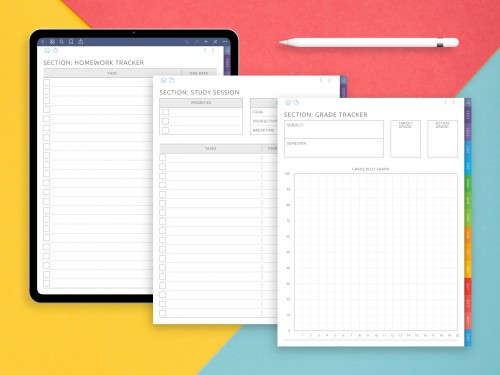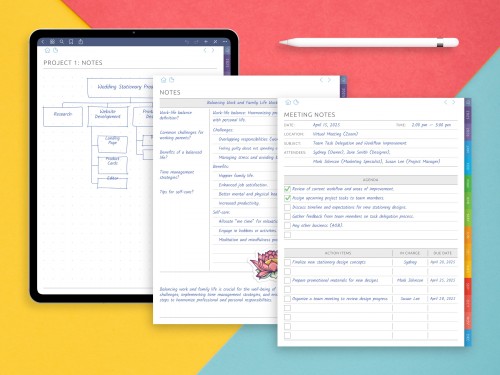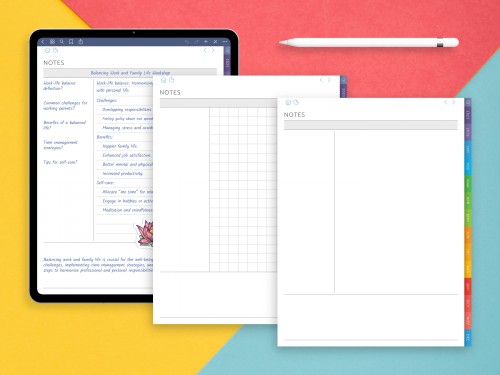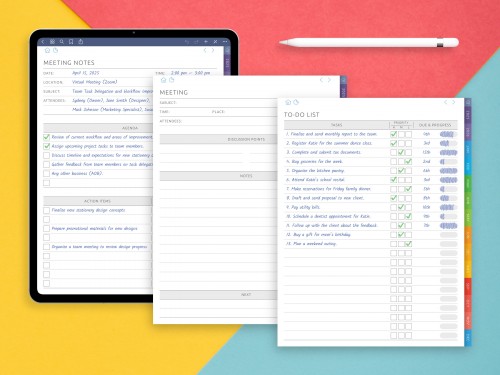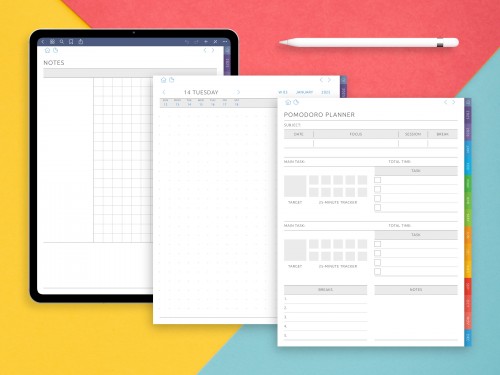Best Notetaking Template Packs for College Students
- Cornell Notes Template Packs
- Mind Map & Brainstorming Packs
- Outline & Lecture Templates
- Study Planners & Notetaking Dashboards
- Group Project & Meeting Notes
- Mixed-Use Aesthetic Notetaking Packs
- Comparison Table: Notetaking Template Packs
- Practical Tips
- Example Use Cases
- Notetaking Templates and Cognitive Science
- How to Build Your Own Template?
- Helpful Template Types
- FAQ
One of the most basic academic tasks is to take notes, as you’ll need to keep them with lectures, readings, and assignments breathing down your neck nonstop in college. Good notes don’t simply help you remember, but they can help shape your understanding, help to plan essays, revise for exams and, if it comes to it, to dominate group projects. Choosing the right college note taking template can make a difference in how effectively students capture and recall course material. But not all notes are created equal. The right note-taking template can transform a ream of information into a helpful, accessible and even beautiful summary of what you’ve learned.
In this guide, we will be taking a look at some of the best note-taking template packs that college students can use to take notes. So whether you’re looking for the visual thinking of mind maps, the linear thinking in outlines or are the kind of student that is structure-obsessed and let the Cornell notes keep you on the straight and narrow, there’s something for you here. We will delve into options for digital and printable formats, discuss the best templates for different types of courses and provide a breakdown of which templates are compatible with popular apps such as GoodNotes, Notability, Notion and more.
Cornell Notes Template Packs
Cornell Notes are still one of the most useful ways to organize classroom content. These templates are ideal for students to complete while studying (or after studying) to help them review information while reinforcing study skills. With a structured layout designed to parallel the page of notes with specific spaces for notes, cues, and a summary, the adaptability is fantastic for helping students focus on the critical information.
Recommended Packs:
OnPlanners Cornell Notes Templates
- Format: PDF (hyperlinked), usable for iPad, e-reader or reMarkable, Kindle Scribe, Android tablets etc.
- What’s inside: Multiple variations of Cornell layout (lined, grid, minimalist), colored aesthetics, date/title sections.
- Ideal for: Students looking for the best digital handwriting on iPad paired with the ability to perform structured review.
- Pros: Clean layout, Print friendly, Compatible cross-platform, Direct download, Print friendly, Compatible across devices
- Cons: Few annotation options unless you use in apps such as GoodNotes or Noteshelf
GoodNotes Cornell Notes Bundle
- Format: PDF
- What’s on the inside: 10–30 pages of themed Cornell spreads (pastel, minimal, floral)
- Ideal for: Those who love options in how their design appears on the iPad
- Pros: GoodNotes plug-and-play, usually with stickers included
- Cons: Some designs are a bit more stylized than they are straightforward to use
Rocketbook Academic Pack
- Format: Physical notebook and reusable + app-sync (PDF export)
- What’s inside: Pre-printed Cornell pages with dot-grid and planning layouts
- Best for: Students who like writing on paper, but also want digital storage
- Pros: Green, simple scan to cloud
- Cons: Rocketbook pens required, little more costly than competitors
Template. net Cornell Templates
- Format: PDF and Word DOCs
- What’s in it: Basic Cornell templates for fast printing or upload
- Best for: College kids on a budget, or those with last-minute print needs
- Pros: Free or low-cost, editable
- Cons: Can get better in interface, no hardware based optimization
A well-structured college notes template like Cornell is especially helpful when managing information-dense subjects like biology, math, psychology, and history, where organizing large volumes of facts and key terms is critical.
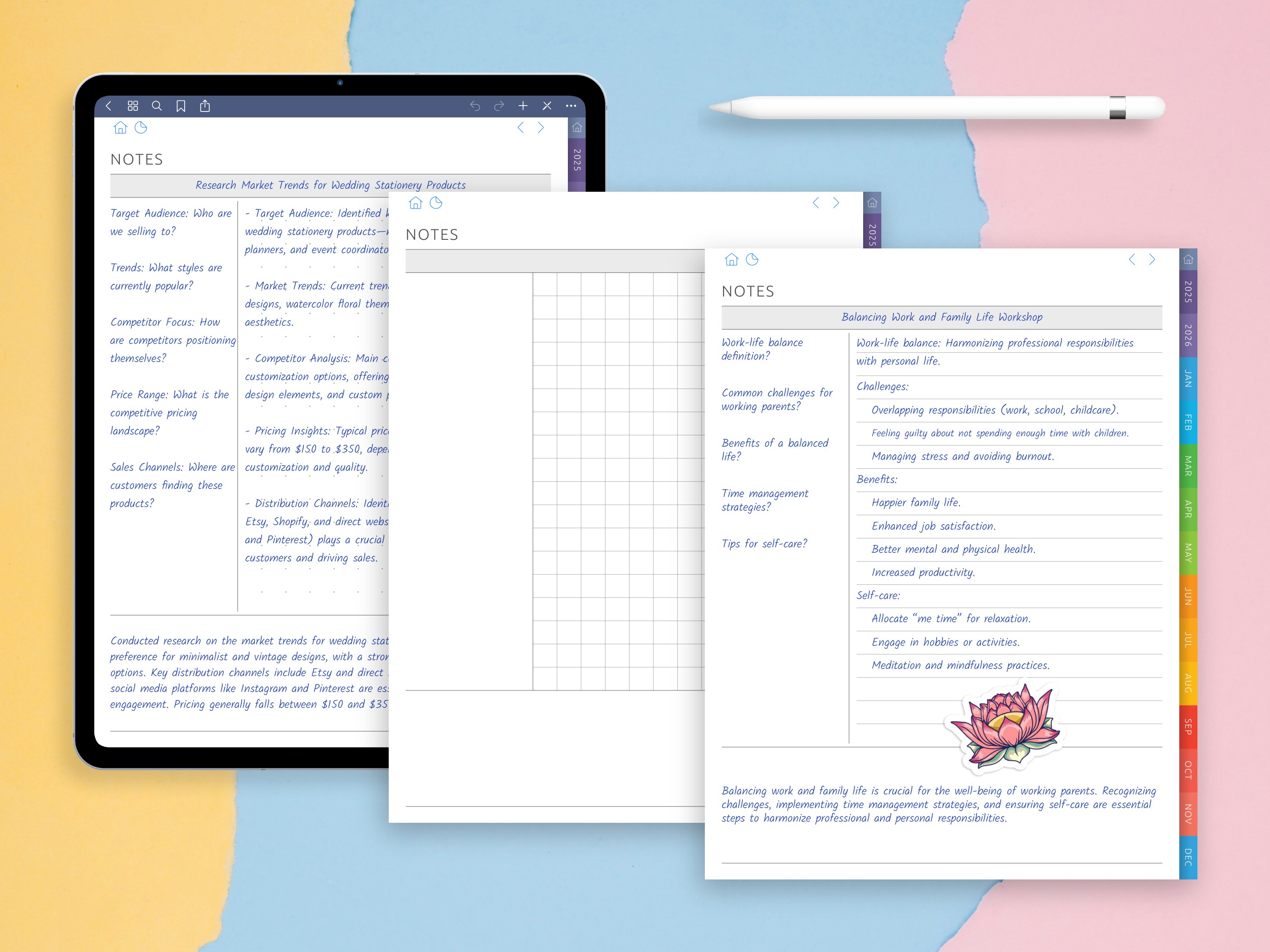
Mind Map & Brainstorming Packs
Mind mapping templates are perfect for visual learners to help them organize their work around a central idea, which is why they can work just as well for classes and subjects that require synthesis, creative thinking, or thematic analysis — like literature, design, or philosophy.
Recommended Packs:
Paperlike Creative Pack
- Format: PDF (ideal for iPad with Apple Pencil)
- What it includes: Mind map templates, idea clouds and visual brainstorm options
- For: iPad devotees who draw using their free hand
- Pros: Beautiful and tactile on an iPad and ideal for visual thinkers
- Cons: Not great for typed text if you want to export into Notion
Mind Map Dashboard for Notion (by Solt Wagner)
- Format: Notion template (editable workspace)
- Inside: Linked databases with main ideas, associated topics, tags
- Best for: Digital-native students with a well-organized workflow
- Pros: Connects to notes, tasks, and resources
- Cons: Not very friendly toward the pen, steep learning curve for Notion first-timers
Template.net Mind Map Set
- Format: This is a Printable PDF and Word Files Only!
- What’s in: Traditional bubble maps, radial diagrams, and tree charts
- Benefits: While you can use indexes to help structure and plan essays, the use of them can actually be extremely flexible and simple.
- Pros: Simple and flexible
- Cons: Lacks digital interactivity
A student note taking template designed for mind mapping can unlock creative and analytical thinking across disciplines are great in brainstorming in sessions, essay writing and pre-writing stages where the structure of your work is still very fluid.
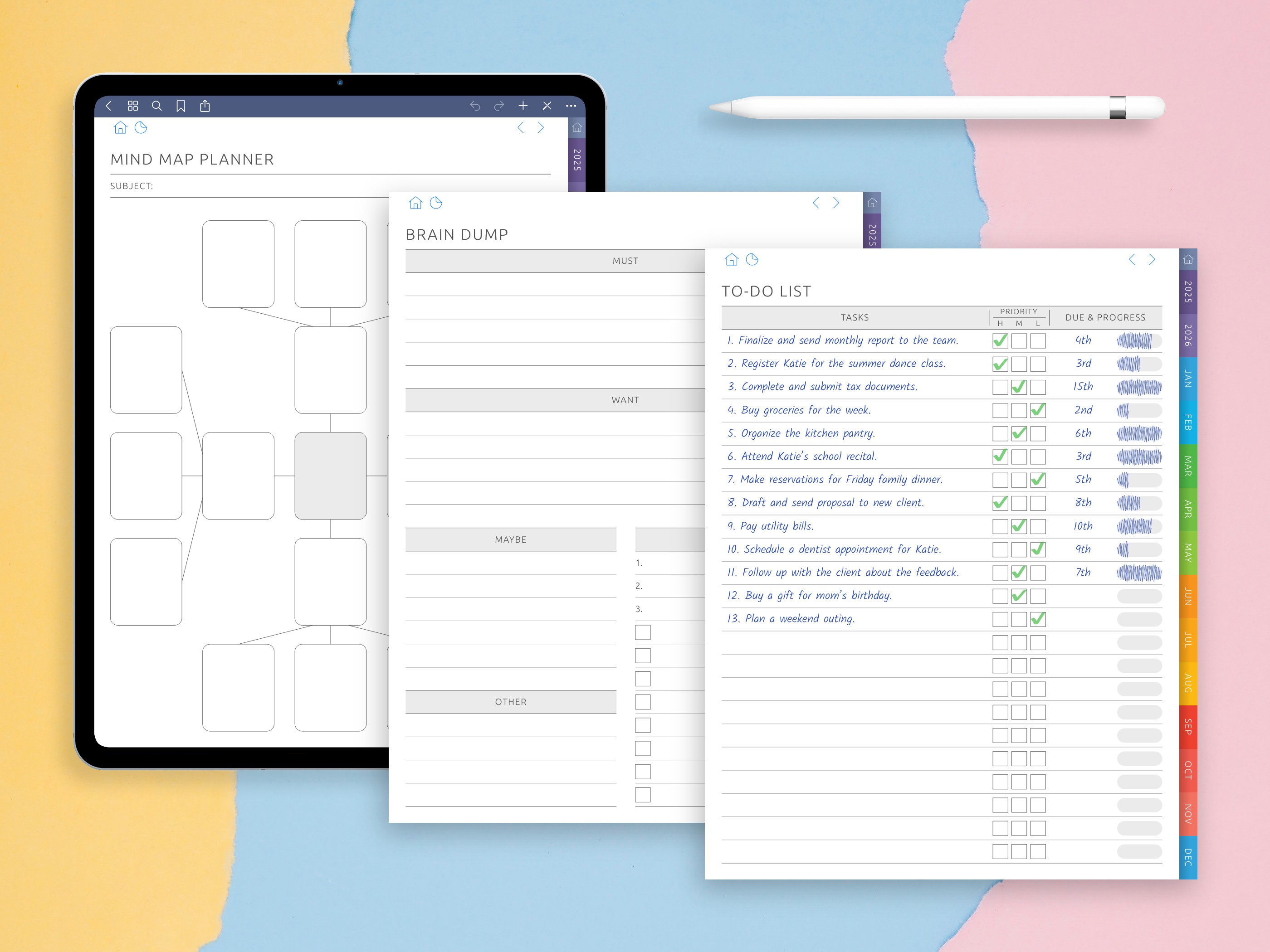
Outline & Lecture Templates
Outline and lecture-based templates are ideal for students who prefer structured, sequential notes. They work well in humanities and social sciences, where logical flow and argument development are essential.
Recommended Packs:
GoodNotes Lecture Notes Pack (Etsy)
- Format: PDF
- What’s in it: Formatted, stand-out section headers, bullet points, lines of text accompanying each section, plenty of white space between the bullets, and round bullet points in two sizes.
- Pros: Ideal for class-heavy lectures, such as political science or literature, Organized structure for easy review
- Cons: GoodNotes needed for full interaction
Notion Class Note Template (by Red Gregory)
- Format: Notion template
- Contents: Les links database, daily message notes, tags and review space
- Best for: Students who need long-term tracking of what’s been covered in lectures
- Pros: Clean and extendable
- Cons: Not ideal for hand-written notes
OnPlanners Structured Lecture Notes Templates
- Format: PDF (hyperlinked)
- Features inside: Vertical, Horizontal layouts, outline formats, customizable designs
- Best for: Tablet users who really on a stylus
- Pros: Cross platform, clean look, hyperlinked for easy navigation
- Cons: No app-specific interactivity
Printable, Minimalist Lecture Template (for Etsy sellers)
- Format: Printable PDFs
- Inside: clean black and white design with easily-ruled note fields
- Best for: Paper notebook users
- Pros: Ink-friendly, reusable
- Cons: No metadata field (subject/course ID)
Each lecture notes template help turn lectures into structured study aids, especially when paired with review sessions or reading assignments.
Study Planners & Notetaking Dashboards
Study planner templates help students organize more than just lecture content. They integrate course overviews, exam countdowns, weekly goals, and subject breakdowns — turning passive notetaking into active academic planning.
Recommended Packs:
Notion Student Dashboard by Janice Studies
- Format: Notion template
- What’s inside: Academic overview, class planner, assignment tracker, exam calendar
- Best for: Students juggling multiple classes and deadlines
- Pros: Highly customizable, integrates with mobile
- Cons: Requires time to set up and maintain
OnPlanners Study Planner Templates
- Format: PDF (hyperlinked), compatible with GoodNotes, reMarkable, Kindle Scribe, etc.
- What’s inside: Semester overview, goal-setting pages, weekly academic dashboards
- Best for: Students who prefer handwriting and stylus input
- Pros: Elegant layouts, works offline
- Cons: Not free
GoodNotes Academic Planner Pack
- Format: .goodnotes and PDF
- What’s inside: Daily, weekly, and monthly planning spreads with space for assignments and notes
- Best for: iPad users combining planning and notetaking
- Pros: Seamless navigation, includes stickers and widgets
- Cons: Limited to iPad ecosystem
Noteful Study Dashboard Bundle
Format: PDF with GoodNotes/Notability support
- What’s inside: Visual dashboard with links to individual subjects, exams, notes, and to-do lists
- Best for: Students who want a visual homebase
- Pros: Aesthetic designs, visual anchors
- Cons: Less structured than traditional planners
Study dashboards provide a central location to manage academic life. They are especially useful during exam prep, midterms, or semesters with heavy coursework where organization is critical.
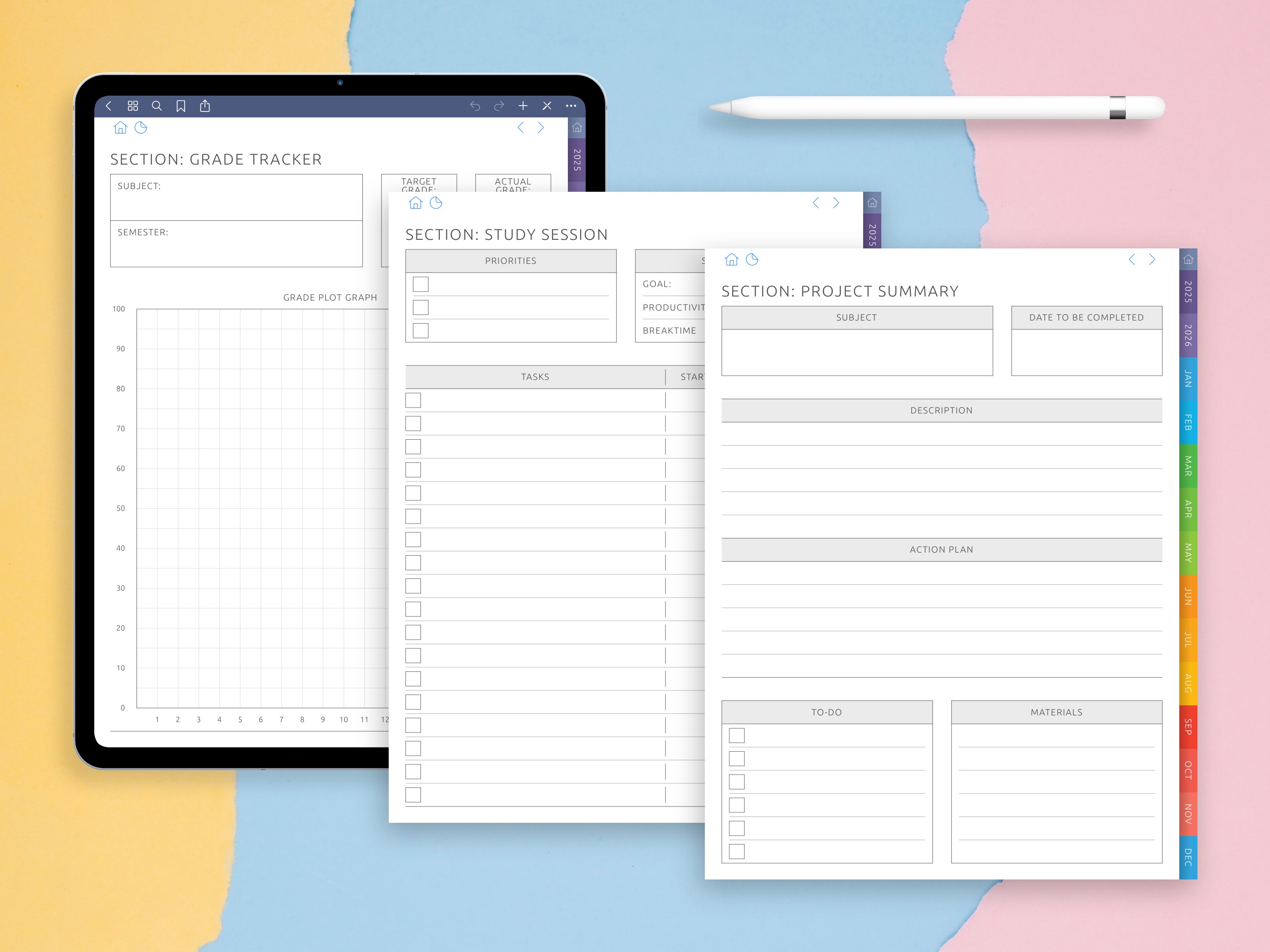
Group Project & Meeting Notes
Collaboration is a huge part of the college experience. Whether it’s preparing a group presentation, tackling a lab project, or coordinating a semester-long research paper, shared notes and meeting summaries are essential for keeping everyone on the same page. These templates are designed to capture key discussion points, assign responsibilities, and track progress.
Recommended Packs:
Notion Group Project Tracker (via The Study Archive)
- Format: Notion template
- Inside: Group member list, task tracker, meeting log, deadlines
- Best for: Students who are working remotely or asynchronously
- Pros: High visibility, updating on the fly, integrates with calendar
- Cons: Not great for stylus or fast handwriting
OnPlanners Meeting Notes Templates
- Format: PDF (linked), web, digital, printable
- What’s inside: Subject/date/time sections, participant list, discussion notes, next steps…
- Best for: Face-to-face study sessions or class-based collaboration
- Pros: Easy to fill, clear layout, works offline
- Cons: Needs external synchronising if used in teams
GoodNotes Meeting Notes Pack (Etsy)
- Format: PDF
- What's included: Reusable meeting sheets with connect the dots agenda items and follow-up comments
- Best for: iPad-based student teams
- Pros: Stylus-friendly, neat lay-out, comes with team-planning stickers
- Cons: Can't annotate without exporting at file-level
Google Docs Meeting Agenda Templates
- Format: Web-based
- Inside: Fill-in-the-blank outline organized around attendees, objects of discussion, decisions points, and follow-up items
- Ideal for: Teams that require real-time interaction
- Pros: Instant sharing, multi-user editing
- Cons: Needs an internet connection, no handwriting feature
Whether you're brainstorming ideas or breaking down deliverables, these templates help structure your time together and make sure nothing falls through the cracks.
Mixed-Use Aesthetic Notetaking Packs
Taking notes does not have to be plain or bland. Most students find aesthetically pleasing layouts and visually balanced pages increase motivation, relieve anxiety, and enhance the pleasure of studying. These mixed-use template bundles frequently ave a variety of formats: Cornell, grid, lined, blank in a cohesive visual style.
Recommended Packs:
Paperlike Essentials Pack
- Format: The Pages are in PDF format
- Inside: Minimalism lined and grid pages, light theme variants
- Ideal For: Students who want a distraction-free writing experience and love the digital clean writing experience
- Pros: Tactile paper-like feel, works great with a stylus
- Cons: Supports only one style and family of devices
OnPlanners Student Planner
- Format: PDF (hyperlinked) Digital Planners for Students, works on iPad, BOOX, reMarkable, Android tablets
- What’s included: Many interlinked templates to track all education process, create schedule and notes-taking, mix of note pages (lined, grid, dot), decorative headers, themed color palettes
- Best for: Students craving organizational variety with a gentle visual accent
- Pros: Wide compatibility, plenty of templates
- Cons: Advanced users might find some layouts to be redundant
Etsy Pastel Student Notes Collection
- Format: PDF and GoodNotes
- What’s inside: Light-colored themed pages with floral, pastel, or modern elements
- Best for: Aesthetic-focused notetakers
- Pros: Stylish and visually calming
- Cons: Aesthetics may override functionality in some designs
Noteful Ultimate Class Notes Kit
- Format: PDF (compatible with GoodNotes, Notability and other major PDF apps.)
- Contains: Multiple templates with consistent visual language (title banners, icons, page borders)
- Best for: Students who like consistency and the idea of branding their study routine
- Pros: Very customizable, icon packs and page add-ons included
- Cons: Can feel overwhleming for first time users by size
Aesthetic template packs are perfect for liberal arts majors, art and design students or those who just need a visually consistent study set up. They personalize the note taking process, which encourages students to engage with the material.
Comparison Table: Notetaking Template Packs
| Template Pack | Best For | Format(s) | Notetaking Style | Stylus-Friendly | Printable | Free/Paid |
|---|---|---|---|---|---|---|
| OnPlanners Cornell Notes | Lecture-heavy courses | PDF (hyperlinked) | Cornell | Yes | Yes | Paid |
| GoodNotes Cornell Bundle | iPad users with design preferences | .goodnotes, PDF | Cornell | Yes | Yes | Paid |
| Rocketbook Academic Pack | Eco-conscious handwritten notes | Reusable paper + app | Cornell, freeform | Yes | No | Paid |
| Paperlike Creative Pack | Visual brainstormers | Mind Map | Yes | Yes | Paid | |
| Notion Mind Map Dashboard | Organized digital thinkers | Notion | Mind Map / Linked Notes | No | No | Free/Paid |
| GoodNotes Lecture Notes Pack | Structured humanities notetakers | .goodnotes, PDF | Outline | Yes | Yes | Paid |
| XTiles Chart Collection | Comparison-based visual learners | Web | Chart/Table | No | No | Free |
| Notion Student Dashboard | Multi-course academic planners | Notion | Dashboard / Overview | No | No | Free/Paid |
| OnPlanners Meeting Notes | In-person study sessions | PDF (hyperlinked) | Meeting Notes | Yes | Yes | Paid |
| Google Docs Agenda Template | Remote group collaboration | Google Docs | Meeting Notes | No | Yes | Free |
| Etsy Aesthetic Notes Collection | Style-conscious handwritten notes | PDF, .goodnotes | Mixed | Yes | Yes | Paid |
| Noteful Ultimate Class Notes Kit | Cohesive visual note branding | Mixed | Yes | Yes | Paid |
Practical Tips for Using Notetaking Templates
Templates are a great thing to have — when they’re used intentionally. Below are some tips on how to maximize useful of your favorite pack:
Align the template with the job
You are not going to use a mind map when you are writing the long historical notes. Select a type of chart for comparison, Cornell notes for lecture with structure, and dashboards for project tracking. The best way will be using Digital Student Project Planner in PDF.
Choose your medium wisely
Handwritten notes (especially through stylus input) are useful for aiding memory, while typed notes are faster for dense, lecture-style material. GoodNotes, Notability or Noteshelf for handwriting; Notion or Google Docs for typed organization.
Customize consistently
Add your name, class code, date, or color coding rules across templates. Use identical color systems for headings, highlights, and keywords.
Print in batches
If you prefer paper, print 5–10 pages of the layout you’re currently using. Store different templates in a binder divided by subject. Printed templates can be just as effective as digital ones when paired with the right structure. For example, a note taking template for students preparing for standardized exams may include built-in timers, spaced review prompts, or checklists that mimic test-day conditions.
Use hyperlinks to your advantage
A lot of digital PDF templates (like at OnPlanners) come with hyperlinks. Jump quickly between weekly schedules, note pages, and goal-setting layouts with these links.
Sync with other tools
Paste abstracts from your private notes into a Notion database. Or export GoodNotes pages as PDFs for storage in cloud services.
Periodically review your system
But what served you well in your first exams may not be effective during finals week. It’s a constantly moving target — you’ll need to adjust your stack accordingly as workloads change each semester.
Leave margins for later annotations
When you’re taking notes from a lecture, leave room for follow-up questions, references or feedback from your teachers. Revision week is going to thank you in a few weeks!
You can use stickers and icons for faster browsing
In digital planners visual tags can help you work faster. Most importantly, doodle use icons to mark priority items, questions or key dates in your notes.
Back everything up regularly
Whether you're using cloud storage, Notion sync, or exporting PDFs, always create backups before finals or major assignments.
Used thoughtfully, templates can not only capture what you hear but also help you transform it into meaningful, reusable knowledge.
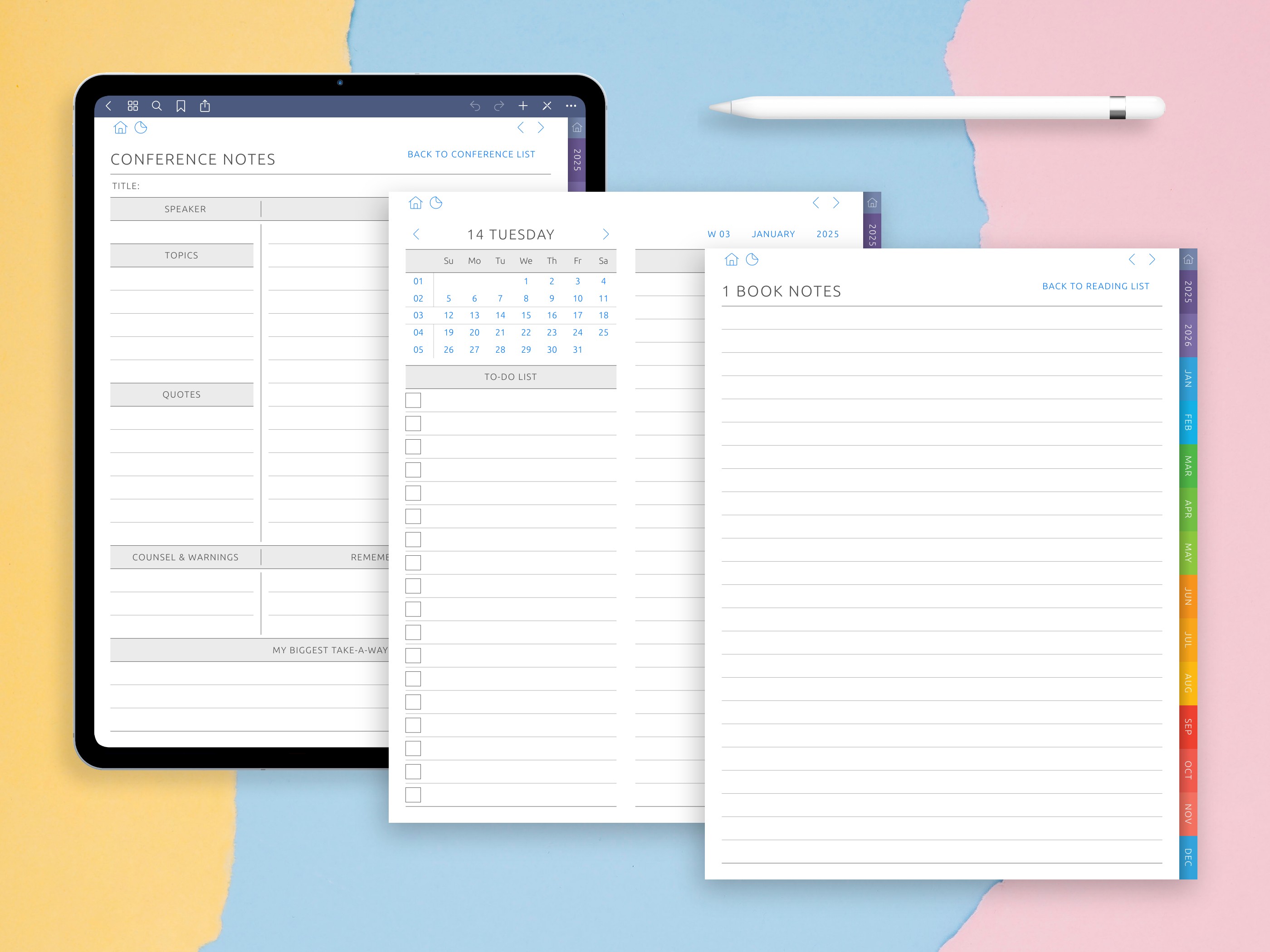
Example Use Cases
Notetaking templates can be powerful in different learning contexts. Here are a few scenarios where choosing the right template makes a measurable difference:
Scenario 1: STEM Lecture (Biology)
A student attending an intensive biology lecture chooses a Cornell notes template. During class, they record definitions and diagrams in the right-hand column, key terms and triggers on the left, and summarize after each section. The structure allows for quick review before quizzes.
Scenario 2: Humanities Reading Seminar (Philosophy)
While preparing for a discussion-based seminar, a philosophy student uses a mind map template to organize the key arguments from each philosopher studied. Branches represent thinkers, sub-branches represent positions, counterarguments, and examples. This helps the student participate actively in the discussion.
Scenario 3: Group Project (Marketing)
For a group marketing project, the team leader uses a Notion group tracker template to assign roles, set deadlines, and log meeting notes. Each meeting entry is tagged with the topic, responsibilities, and next steps. All members have access, reducing miscommunication.
Scenario 4: Final Exam Review (History)
A history major prints comparison chart templates to prepare for essay-based finals. One table compares causes and outcomes of multiple revolutions, another organizes significant events by decade. These visual summaries condense hundreds of pages into manageable snapshots.
Scenario 5: Design Portfolio Feedback (Art)
An art student uses a grid-style notebook template from an aesthetic notetaking pack to record critiques from professors. With layout space for sketches, titles, and annotations, the notes are easily reviewed before submission deadlines.
Each of these scenarios demonstrates how students can align note structure to their academic goals, improving both comprehension and recall.
Notetaking Templates and Cognitive Science
Understanding why notetaking templates work can boost how you use them. Many features commonly built into templates are supported by cognitive science research on memory, focus, and learning efficiency.
1. The Organization Effect
When information is organized clearly, it’s easier to encode and retrieve later. Structured layouts (like Cornell notes) reduce the mental strain of figuring out where to place information. This frees cognitive bandwidth for comprehension.
2. Dual Coding Theory
According to this theory, we remember better when information is presented both verbally and visually. Templates that include diagrams, icons, and visual organization (like mind maps or illustrated dashboards) engage both modes, improving recall.
3. Spaced Retrieval & Review Sections
Templates that include a summary or review column (as in Cornell notes) encourage spaced repetition — a technique shown to improve long-term retention. When you revisit these areas over days or weeks, you reinforce your memory without re-reading everything.
4. Reduced Cognitive Load
Templates offload the need to constantly format your own notes, saving mental effort. This concept aligns with Cognitive Load Theory, which states that reducing unnecessary cognitive effort helps students focus more on actual learning.
5. Visual Cues & Highlighting
Templates often use color blocks, underlines, and whitespace strategically, all of which guide the eye and make critical information stand out. These visual anchors are known to help in scanning and memory formation, especially under test conditions.
6. Personal Relevance and Motivation
When students personalize their templates choosing a design or structure that reflects their preferences intrinsic motivation increases. You’re more likely to engage with your notes if they’re both useful and enjoyable to use.
Bringing cognitive science into your notetaking routine can help you study smarter, not harder. Templates act not just as containers for your ideas but as learning frameworks that actively support deeper thinking.
How to Build Your Own Notetaking Template?
Not infrequently, though, none of those templates quite do the trick. If your class has specific formatting requirements or you just love customizing systems, creating a notetaking template yourself can be a good strategy.
Begin with a core structure: Consider a tool you use to take notes. Do you prefer bullet points? Margins for questions? Diagrams in the center? Your layout should reflect this.
Required fields to include: What the required fields are may be:
- Title and date
- Subject/course info
- Main notes section (Ruled, grid, dots and blank are available)
- Summary area or takeaway section
- Action items or questions
Choose your tool:
For printable templates: Use Canva, Word, or Google Docs
For digital use: Try Notion (with toggles and templates), Adobe InDesign, or PDF editors like PDF Expert
Design for reusability: Leave space for updates, don’t over-decorate, and avoid overly rigid formats. If it’s too specific, you may abandon it after a week.
Test and revise: Make sure to employ your template during at least one full week of classes. Think about something that’s absent, or overly cluttered. Then update.
Designing your own note-taking layout can help you be introspective about the way you learn, so you’re not just more organized, you’re more self-aware as a learner.
More Helpful Template Types for Student Success
Yet, over and above daily and weekly planners, students can gain from a variety of templates made to help them with greater levels of organization, study, and even tracking progress. According to the general trends in planning, there are several kinds of templates we can add to a student’s portfolio to make his study more effective:
Assignment and Project Trackers
Templates such as assignment trackers or project summary pages enable students to record for every assignment according to subject, with space to fill in the opening and due dates, along with a brief description, and a to‑do checklist. These aids to visualizing upcoming work and tracking progress reduce the risk of missing deadlines and ease work load.
Essay and Source Planners
These templates help students organize their essays: mapping structure, tracking sources, tracing ideas, and organizing evidence. Essay source tracker sheets and outline planners to aid clear, logical writing and meticulous tracking of research.
Study and Revision Timetables
Revision timetables, subject checklists, study session trackers, Pomodoro planners and timed time‑block sheets aid exam preparation. The students are able to plan study hours against the topics, keep a recorded history of study, theory and practice notes and monitor their practice sessions or tests systematically.
Grade and Credit Monitors
Templates such as Digital Student Grade Tracker templates or credit tracker templates are great tools for monitoring your performance in specific disciplines and overall progress toward meeting your degree requirements. These could have spaces for credit earned, GPA calculation, and percentage tracking.
Course Material and Concept Organizers
Content management templates for listing concepts, definitions or vocabulary along casing items like course and arranging to cover puns you are planning for acquired and teaching in a specific way. The Concept and Vocabulary templates assist with recall and topic mastery.
Habit, Task and To‑Do Trackers
Examples include habit trackers or to‑do lists that help students develop routines, like studying, exercising or reading regularly, and measure daily acts, both academic and otherwise. These help maintain structure and holistic health alongside your studies.
Views: Monthly, Weekly, Daily
The calendars provide different time‑horizon focuses on the layouts. Monthly calendars are blank and designed to fill in the month on your own; weekly spreads are broken down to reflect exams, assignments, or activities and daily templates are offered with hourly organization and room for immediate tasks and priorities.
Semester and Year‑Long Overviews
A semester planner or term overview is useful for students to track long‑range goals and see their progress over several months, and to include major goals particularly in university contexts where project deadlines are extended over time.
Budget, Expense and Meal Planners
Templates for tracking expenses, planning budgets, and even planning meals give real-world applications for a student's time outside of class. They assist with money and meal planning to keep focus and energy.
Reading Journals and Book Trackers
Book‑tracking templates or Digital Reading Logbook allow students to log books read, important takeaways, reflections, and rankings. It motivates the systematic approach to reading and preserves the right of the materials studied.
Class Info & Course Supplies Templates
Pages for listing course codes, instructor info, required materials and supplies keep students organized and on track. These templates are also great for cutting down on administrative friction and assist with planning for semesters.
Taken together, these types of templates cover a range of layers of the student’s experience from planning and scheduling, through to note‑taking and revision, to logistical and wellbeing concerns. Assignment trackers and study session planners help with school success; source and essay outlines reinforce formal writing; course and concept templates help with subject mastery, budget or habit tools encourage a healthy, sustainable routine.
Providing this diverse range of templates gives students the flexibility to choose what works for them and their learning. Whether you're in control of a reading list, a weekly set of tasks, your grades, or organizing notes from your seminar, all templates are designed to provide a clear structure for success.
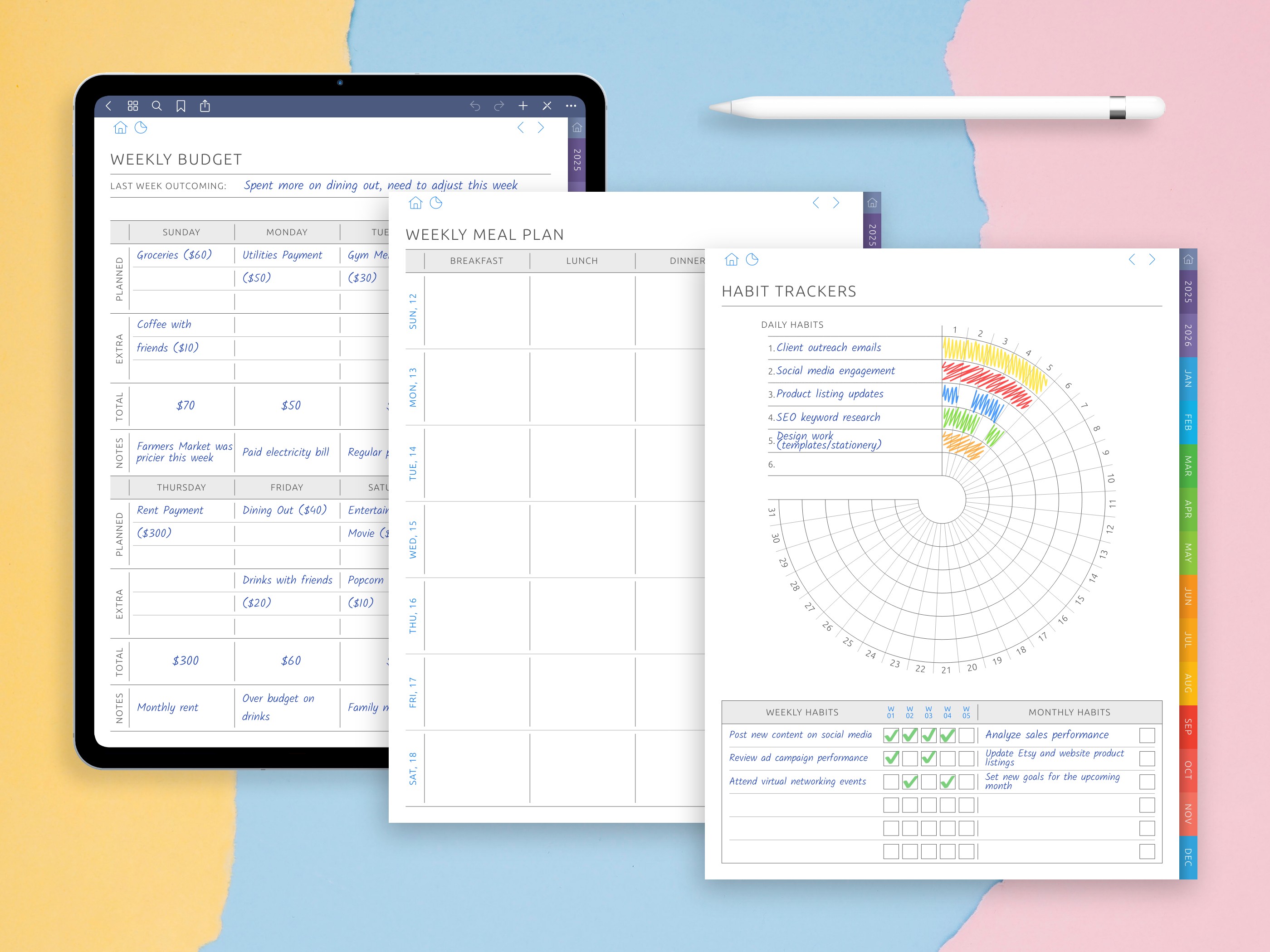
Frequently Asked Questions (FAQ)
Q1: What is the difference between Cornell notes and outline notes?
Cornell notes split the page into separate cues, notes and summary to help in an organized reflection. Outline notes are made with bullets and indentation to indicate the progression of topics and subtopics.
Q2: What if I don’t have an iPad or a tablet, can I still use the templates?
Yes. Most of them are either printable PDFs, or can be opened in a laptop with apps such as Notion or Google Docs. If you use a Stylus, some features are optional.
Q3: What are the best apps to use with these templates?
Some popular apps are GoodNotes, Notability, Noteshelf (for iPad), Xodo and Penly (for Android) and Notion for organization across platform. PDF forms are supported on reMarkable, BOOX and also Kindle Scribe.
Q4: Free alternatives?
Yes. Here are a few templates from Notion, Google Docs and Template. net are free. Others — the Planners, and the various Etsy bundles — are paid but have highly robust customization and gorgeous visual design.
Q5: What if I want to change templates right in the middle of the semester?
It’s perfectly fine to adapt. A lot of students experience switching formats depending on the subject they’re working on, the style of the teaching they’re relying on, or because they’re motivated by what makes them most productive. You can also mix types of templates even within a single class.
Q6: How can I have multiple templates for different subjects?
Use digital folders (in GoodNotes, Notion or your file system) or make separate binders (if printing out). Be sure to label clearly by subject or course code so you have everything at your fingertips.
Q7: Can we use note-taking templates for non-academic use?
Absolutely. Several templates are useful for personal journals, work meetings, creative projects or goal-setting. Their uncluttered design makes them useful outside the classroom as well.
Notetaking templates are more than just preformatted pages — they’re study buddies that accommodate the way you think, learn and organize information. Whether you’re mapping complex systems in STEM classes or just mapping out your own brain to memorize definitions or break down philosophical arguments, the correct structure can play a large part in how well you learn information and remember concepts.
We’ve canvassed a broad collection template packs, anything from simple Cornell pages and pretty grids, to digital dashboards and collaborative stuff. As a student, your own needs will change, through out the semester, don't be scared to hybridize- to combine multiple methods, switch templates, or make your own min-bootstrapped-into-existence hybrid system. The key is to remain intentional and use each template as a resource to further the additive skills to your academics.
With so many well-designed options now available for every device and type of learning, all you have to do is pick your pack and get to it.