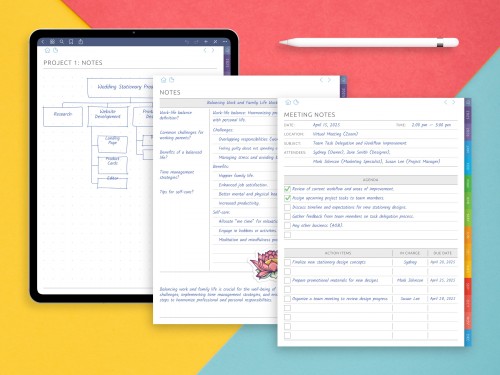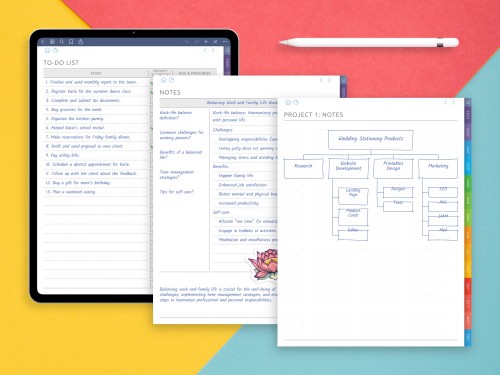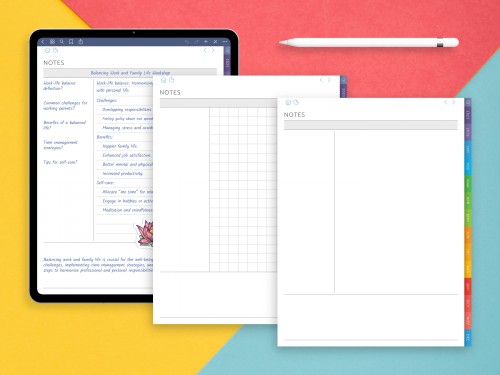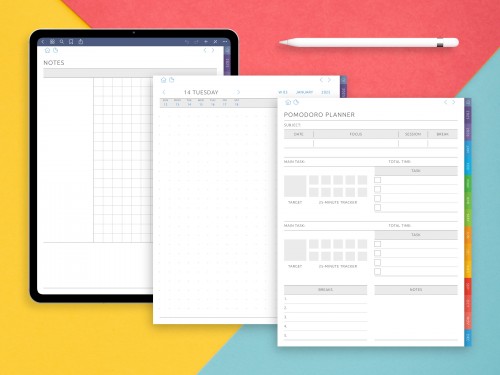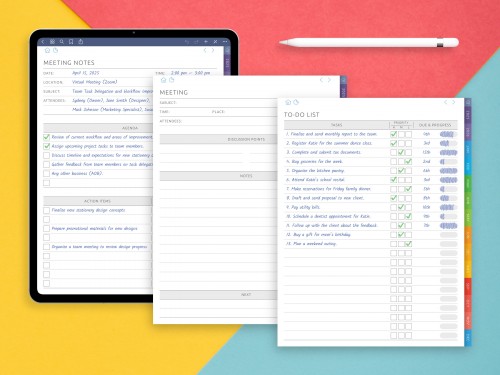Which is the Best iPad for College Students?
When preparing for college, one of the most important technology decisions students face is choosing the right device. Laptops remain popular, but in recent years the iPad has become the best iPad for college students who want flexibility, lightweight design, and excellent performance in one package. Unlike traditional laptops, an iPad is not just a single-purpose device; it is a powerful tablet that can transform into a digital notebook, a presentation tool, or even a mini workstation depending on the apps and accessories you pair with it.
The question many incoming freshmen ask is simple: which iPad is good for college students? The answer depends on several factors—your major, your study habits, and your budget. Students studying liberal arts may want a reliable everyday model for taking lectures notes, reading textbooks, and browsing research material. Meanwhile, those majoring in graphic design or engineering will prioritize display quality, processor power, and compatibility with advanced stylus functions.
A big reason the iPad has become a preferred option is its balance between portability and productivity. An iPad is lightweight, fits easily in a backpack, and often lasts an entire day on a single battery charge. Combined with iOS apps like GoodNotes, Notability, or Microsoft OneNote, it offers features that rival or even surpass laptops for digital study and organization. Students can annotate PDFs with the Apple Pencil, manage tasks in planner templates, and keep files safe through cloud storage systems such as iCloud, Google Drive, or Dropbox.
Another consideration is price. College tuition and books already take a large part of a student’s finances, so many are searching for a good iPad for college students that balances cost with features. Apple now offers several tiers: from the more affordable entry-level model to the high-end iPad Pro with cutting-edge processor and larger screen resolution. Each one caters to a different type of learner.
Of course, technology should never become a barrier in education. That is why this guide explores the best options, compares performance across different models, and highlights features that actually matter in a classroom setting. Whether you want a tablet that can handle multitasking, one that supports a reliable keyboard for essay writing, or simply the best iPad for students with pen for digital handwriting, this article will help you decide.
Why Choosing the Right iPad Matters for College
Selecting the right iPad is not just about picking the newest or most expensive model, it’s about finding a device that matches your academic needs. College life is full of diverse challenges: attending lectures, conducting research, collaborating on group projects, and preparing presentations. A well-chosen iPad can streamline these tasks, making your academic journey more efficient. That’s why determining the best iPad for students is a crucial step before the semester begins.
One of the first aspects to consider is display quality. For hours of reading, note-taking, and online classes, a crisp screen resolution reduces eye strain and improves focus. Students in fields like graphic design, architecture, or media studies often require higher resolution and color accuracy, while others may value simplicity and long-lasting battery life. Choosing the wrong model could lead to frustration when the tablet struggles with demanding apps or fails to support multitasking during heavy study sessions.
Another factor is performance. Modern iPads use Apple’s advanced processors, offering incredible speed, smooth navigation, and enough RAM to keep multiple apps open without lag. This is vital when you need to switch between writing essays, joining a Zoom call, and referencing digital textbooks at the same time. If you pick an outdated or underpowered iPad, you risk losing valuable time during study sessions.
Then there’s the matter of storage. Digital education requires saving hundreds of documents, textbooks, research papers, and multimedia projects. Cloud systems provide backup, but having ample onboard storage ensures your files remain accessible even offline. Many students underestimate this aspect and later regret choosing a model with too little capacity.
Compatibility with accessories also defines how useful the iPad will be. The Apple Pencil is essential for handwritten notes, quick sketches, or annotating PDFs, making it ideal for fields like medicine or law. Pairing the iPad with a reliable keyboard transforms it into a mini-laptop, boosting writing productivity. Additional accessories like stands or protective cases improve durability, ensuring the device lasts throughout your degree.
Finally, students must evaluate price and long-term durability. While high-end models like the iPad Pro deliver exceptional performance and a superior camera for media projects, budget-conscious learners may find the entry-level model to be a more balanced choice. The important thing is to ensure your iPad can handle the workload of your major while staying within financial reach.
In short, the decision of which iPad is good for college students directly impacts daily study, productivity, and even long-term success. The following sections will compare each model: iPad Air, iPad Pro, iPad 11th-Gen, and iPad Mini, So you can find the one that aligns with your academic path.
Digital Note-Taking Templates That Work Best with iPads
One of the main reasons students choose the iPad over a traditional laptop is the ability to take handwritten digital notes. When paired with the Apple Pencil and the right apps, the iPad becomes a powerful hub for structured learning. But to truly unlock its potential, students benefit from specialized Digital Student Planners that improve study habits, streamline lectures, and boost overall productivity. These templates turn the iPad into more than just a tablet, they transform it into a personalized learning system designed for education.
The Role of Templates in Student Success
Unlike plain digital pages, note-taking templates provide predefined layout structures that guide how information is captured. For example, Cornell Notes Templates divide the screen into cues, summaries, and main content, helping students recall key facts faster. Outline templates organize material into hierarchical levels, supporting logical analysis and structured thinking. These tools don’t just look organized, they actively improve memory retention, multitasking, and the efficiency of reviewing after class.
Popular Templates for iPad Note-Taking
-
Cornell Notes – Ideal for capturing main points during lectures and adding cues for quick review.
-
Outline Method – Best for organizing complex topics into clear hierarchies.
-
To-Do and Task Templates – Help balance assignments, exams, and personal goals.
-
Mind Map Templates – Great for brainstorming essays or visualizing relationships between concepts.
-
Study Trackers – Designed for scheduling revision sessions, blocking distractions, and monitoring progress.
These templates integrate seamlessly with digital apps like GoodNotes, Notability, and OneNote, ensuring full compatibility with iPadOS (iOS) and the Apple Pencil. Students can highlight, annotate, or search across handwritten notes, combining the strengths of analog writing with the power of digital tools.
Why Templates Matter for College Students
Using templates saves time and energy, allowing students to focus on understanding instead of formatting. For example, a well-designed study tracker can ensure you don’t miss deadlines, while lecture-specific templates make it easier to review material before exams. With iPads offering ample storage and integration with cloud systems, these templates remain accessible across devices, ensuring students never lose critical notes.
Display, Portability, and Productivity
The iPad’s crisp display and sharp resolution make reading and writing on templates enjoyable. Combined with the lightweight and portable nature of the iPad, students can carry hundreds of digital notebooks without the bulk of paper. Long battery life ensures templates are always available for quick note-taking during back-to-back lectures. Whether you’re working in the library or on the go, digital templates add structure without compromising portability.
Final Thoughts
Templates elevate the iPad from a simple device into the best iPad for students who want to maximize productivity. With the right templates, learners can manage lectures, assignments, and revision in a way that feels natural and efficient. For those wondering which iPad is good for college students, the real answer may be that the hardware is only half the story, the other half lies in how you use digital templates and accessories to create a personalized system for success.
The Best iPad for Students
When searching for the best iPad for students, it quickly becomes clear that Apple does not offer a single model marketed only toward education. Instead, the company provides a wide range of iPads, each designed with different strengths in mind. For college learners, this variety can be both a blessing and a challenge. On one hand, you have flexibility to choose a device that matches your needs, whether that means lightweight portability, professional-grade performance, or affordability. On the other hand, the options can feel overwhelming, especially if you are trying to stay within a strict budget.
The good news is that every iPad shares a common foundation: high-quality display technology, access to the powerful iOS ecosystem, and seamless integration with digital apps for study and productivity. Whether you are annotating lecture slides, attending virtual lectures through video calls, or writing research papers, the iPad family offers solutions tailored to your style of learning.
Different Student Profiles
For the average student who needs a balance of performance and price, the iPad Air consistently emerges as the most versatile option. Its screen size makes reading textbooks comfortable, while the Apple Pencil and keyboard support add professional-level compatibility for note-taking and essay writing.
Meanwhile, the iPad Pro is often recommended as the best iPad for college students who are enrolled in creative majors such as design, film, or engineering. Its larger screen resolution, powerful processor, and advanced multitasking abilities make it suitable for demanding apps like Photoshop, CAD software, or video editing platforms. It’s also a future-proof choice thanks to its higher RAM and durability.
If keeping costs down is the top priority, the entry-level 11th-generation iPad provides a reliable, lightweight solution. It’s the good iPad for college students who mainly need digital note-taking, web research, and occasional media projects. It still supports the Apple stylus, making it the best iPad for students with pen who are focused on writing rather than heavy content creation.
Finally, there is the iPad Mini, a unique option praised for its extreme portability. It slips easily into a bag or even a large pocket, making it ideal for students who prioritize mobility over screen size. While its smaller display may not be suitable for multitasking with multiple apps, it’s excellent for quick notes, eBooks, and daily study habits.
Key Takeaway
Every iPad shares essential strengths: smooth iOS interface, access to a wide range of apps, and reliable battery life, but the right choice depends on your academic demands. Creative students may value the advanced camera and faster processor of the Pro, while others will appreciate the price and durability of the standard iPad. No matter which model you select, the right iPad becomes more than just a tablet. It transforms into an all-in-one hub for education, combining speed, storage, and accessories into a single, powerful device that can carry you through every semester.
Key Factors to Consider
Choosing the best iPad for students is not just about picking the newest model on the shelf. Each college student has unique academic requirements, and the right device should reflect those needs. Before committing to one model, it’s essential to evaluate several aspects that directly influence how effective your iPad will be during your years of study. These key factors include price, performance, display quality, battery life, and compatibility with accessories such as the Apple Pencil and keyboard.
Price and Budget
College life comes with expenses: tuition, housing, books, and the cost of technology must fit within that framework. For this reason, budget should be the first consideration. The entry-level 11th-generation iPad often appeals to students looking for a good iPad for college students because it balances affordability with solid performance. Meanwhile, students who can invest more may prefer the iPad Air or Pro for long-term durability and advanced features. Always remember: the cheapest option is not always the best, and the most expensive may offer more than you need.
Performance and Processor
Academic success depends on smooth, uninterrupted workflows. This is where processor power and RAM become critical. Students using multiple apps at once: streaming lectures, editing documents, browsing research databases will require an iPad that excels in multitasking. The iPad Pro, with its powerful chips, delivers incredible speed and future-proof performance. On the other hand, the iPad Air offers just enough power for most majors without going overboard.
Display and Resolution
For hours of reading, writing, and watching lectures, the screen quality makes a significant difference. A high resolution display reduces eye strain and improves note-taking clarity, especially when using a stylus. Creative students in design, photography, or film studies will benefit from the Pro’s superior display and color accuracy, while others may find the standard Retina screen on the 11th-gen model sufficient for daily education tasks.
Storage and Cloud Integration
Another overlooked factor is storage. Research papers, digital textbooks, and media projects can quickly consume space. Opting for higher onboard storage ensures that critical files remain accessible offline, while cloud services like iCloud or Google Drive provide backup and cross-device compatibility. Students who underestimate storage needs often find themselves deleting files or juggling multiple drives, an avoidable hassle.
Battery and Portability
The value of an iPad also lies in how long it lasts throughout the day. A strong battery that supports 8–10 hours of continuous use means fewer worries about charging during busy class schedules. Combined with the iPad’s lightweight build, this enhances overall portability, making it ideal for carrying from dorm to classroom to library.
Accessories and Compatibility
Finally, consider accessories. The Apple Pencil enables precise digital handwriting, diagram drawing, and PDF annotation on Digital Planners, making it essential for many majors. A keyboard transforms the tablet into a near-laptop for essays, coding, or presentations. Protective cases, stands, and covers also improve durability, protecting your device throughout your college years.
Key Takeaway
When deciding which iPad is good for college students, it’s important to balance these elements. Some learners prioritize price and portability, others emphasize performance and multitasking, while creatives demand high-resolution displays and stylus precision. By carefully weighing these factors, you can find the best iPad for college students that enhances your productivity, supports your education, and adapts to the dynamic demands of campus life.
iPad Air: Best Overall for Students
Among all of Apple’s models, the iPad Air consistently earns the title of the best iPad for students because it strikes the perfect balance between price, performance, and portability. For most college learners, this model provides everything necessary for daily study, from attending lectures to working on group projects without the extra cost of the high-end iPad Pro.
Performance That Fits Most Needs
Powered by Apple’s M2 processor, the iPad Air delivers smooth performance for academic tasks. It handles multitasking with ease, allowing students to keep multiple apps open such as a note-taking tool, a digital textbook, and a video call without noticeable slowdowns. With generous RAM for this class of tablet, it provides enough speed for years of college education. While the Pro has more raw power, for the majority of majors: from history to biology, the Air offers more than sufficient capability.
Display and Study Experience
The Air comes with a 10.9-inch Liquid Retina display featuring sharp resolution and excellent color accuracy. This makes reading long eBooks or reviewing lecture slides more comfortable. When paired with the Apple Pencil, the screen becomes an interactive digital notebook. Students can annotate PDFs, sketch diagrams, or write formulas directly on the device, making the Air ideal for anyone who values active learning. The stylus experience is fluid and precise, helping transform the Air into the best iPad for students with pen.
Portability and Battery Life
College schedules often involve carrying technology between dorms, libraries, and classrooms. The iPad Air is both lightweight and thin, adding minimal bulk to a backpack. Its long-lasting battery supports a full day of study and extracurricular activities, reducing the need to hunt for charging outlets between classes. This combination of portability and endurance makes it especially appealing to students who are constantly on the move.
Storage and Cloud Integration
The Air offers multiple storage options, from 64GB to higher capacities. While the base model may work for students relying heavily on cloud platforms like iCloud, Google Drive, or OneDrive, learners who plan to store a lot of media such as videos, design files, or lecture recordings should consider upgrading. The integration of iOS with cloud-based services ensures that important coursework is always backed up and accessible.
Accessories and Productivity
Another reason the Air stands out as the best iPad for college students is its wide compatibility with essential accessories. The Apple Pencil (2nd generation) makes note-taking efficient, while the Magic Keyboard or third-party keyboards transform the tablet into a mini-laptop for essays and reports. Combined with protective cases that improve durability, these accessories extend the Air’s value and usability throughout the degree.
Final Thoughts
For students searching for a good iPad for college students that blends affordability with premium features, the Air is the clear winner. Its reliable performance, crisp display, long battery life, and lightweight design ensure it remains the top recommendation. Unless you need the extreme power of the Pro or the ultra-low price of the entry-level model, the iPad Air provides the best overall package delivering exactly what most learners require for a productive and organized college experience.
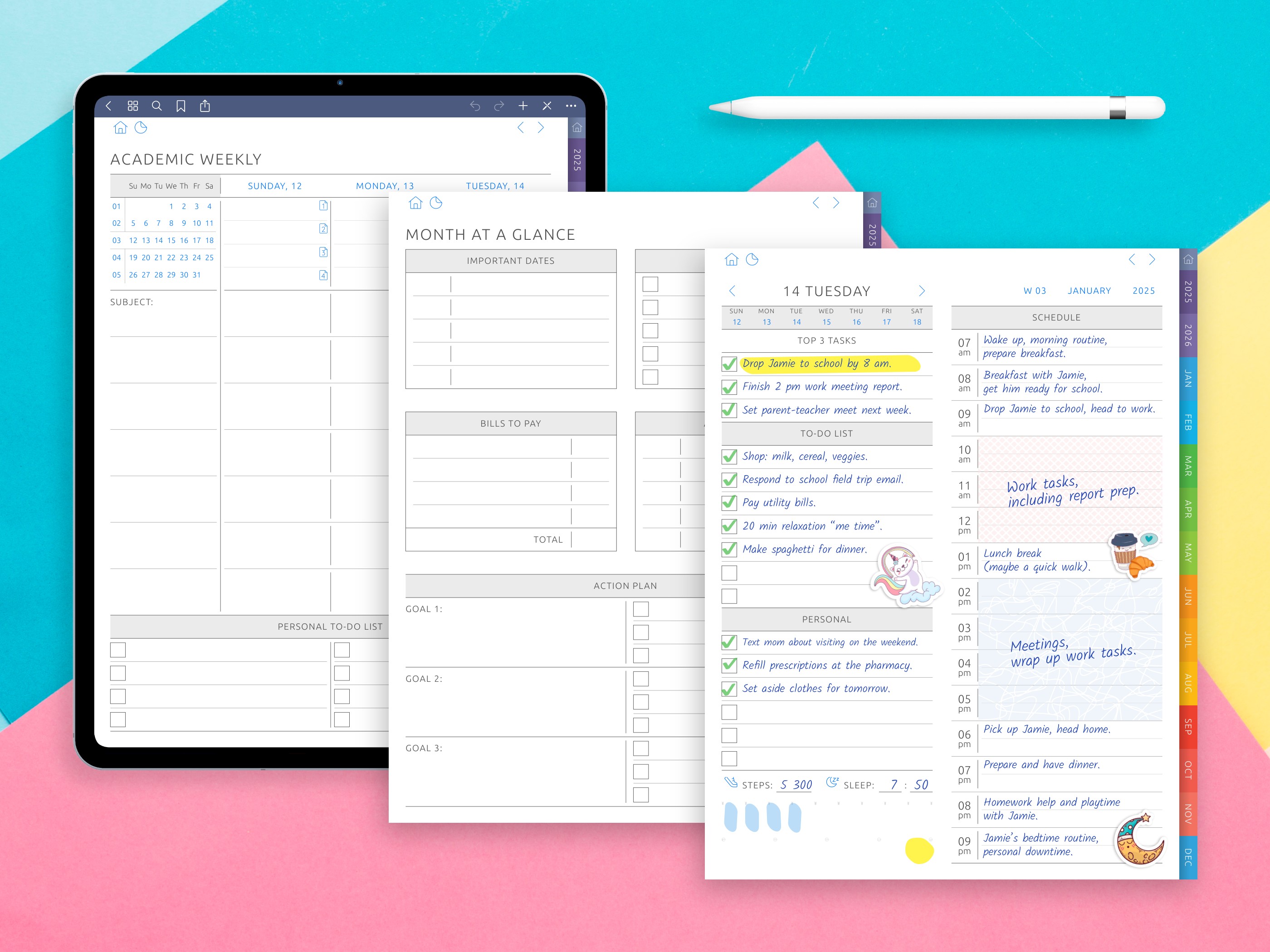
iPad Pro: Best for Power Users and Creatives
While the iPad Air works for most students, some learners require more advanced features, more powerful hardware, and the most responsive experience possible. For those in creative fields graphic design, film production, architecture, or computer science, the iPad Pro is the ultimate choice. It is often considered the best iPad for college students who need professional-grade tools in a tablet form.
Cutting-Edge Performance
At the heart of the iPad Pro lies Apple’s latest M4 processor, which provides desktop-level performance. This chip delivers blazing speed, high RAM capacity, and seamless multitasking. Students running intensive apps, from 3D modeling software to advanced coding environments, will find the Pro unmatched. Its superior compatibility with demanding programs means fewer slowdowns, making it a future-proof device for any study or creative project.
Display Quality and Stylus Precision
The iPad Pro stands out with its ProMotion Liquid Retina XDR display, offering top-tier resolution and brightness. For students working on detailed visual projects, this screen provides unmatched clarity and color accuracy. Paired with the Apple Pencil Pro, it delivers one of the smoothest digital writing and drawing experiences available. Whether sketching engineering diagrams, editing high-resolution photos, or annotating lecture notes, the Pro transforms into the best iPad for students with pen who want professional precision.
Portability Meets Power
Despite its power, the iPad Pro remains surprisingly lightweight and slim, which supports campus portability. Students can carry it between lectures, libraries, and studios without feeling weighed down. Its long battery life further enhances usability, making it a practical choice for those who spend long days away from a charger. Although more powerful than the Air or entry-level models, it still maintains a level of mobility crucial for college life.
Storage and Cloud Support
With configurations that go up to 2TB of storage, the iPad Pro caters to students who work with massive files whether film projects, coding repositories, or art portfolios. Integration with cloud platforms ensures coursework is always backed up. For students balancing large local files with cloud convenience, the Pro provides flexibility few devices can match.
Accessories and Productivity Boost
The iPad Pro is designed to work seamlessly with premium accessories. The Magic Keyboard offers a laptop-like typing experience, while the stylus enables precise control for digital artistry and note-taking. Additional accessories, such as protective cases, stands, and external storage solutions, help extend both durability and productivity. So it works best with GoodNotes and huge amount of templates and planners in Ultimate Success Kit.
Price vs. Value
It’s important to note that the Pro sits at the top of Apple’s price range. For budget-conscious learners, it may feel out of reach. However, for students in programs where performance, display quality, and accessory compatibility are crucial, the investment pays off. It is not only a good iPad for college students it is the powerhouse option that can replace a laptop entirely.
Final Thoughts
If your college career involves creative or technical education that demands cutting-edge technology, the iPad Pro is the clear winner. Its combination of top-tier processor, incredible display, unmatched multitasking, and robust storage options make it the best iPad for students who want no compromises. For those who treat their iPad as a central device for both work and creativity, the Pro stands as the most capable and future-ready option available today.
iPad (11th-Gen): Affordable Everyday Choice
Not every student needs the latest chip or the most advanced display technology. For many, especially those managing a tight budget, the 11th-generation iPad offers the perfect middle ground between functionality and affordability. It is widely recognized as a good iPad for college students who want a reliable device for everyday study tasks, digital note-taking, and attending lectures without spending more than necessary.
Reliable Performance on a Budget
The 11th-gen iPad may not feature the newest M-series processor, but it still delivers strong performance for most academic workflows. With support for modern iOS updates, students can smoothly run essential apps like Microsoft Word, Google Docs, or Notion. Its RAM capacity and speed are optimized for multitasking, so learners can switch between video calls, eBooks, and writing assignments with minimal lag. For everyday college needs, this model provides plenty of power.
Display and Note-Taking
Equipped with a Retina screen, the 11th-gen iPad offers excellent resolution for reading, browsing, and streaming online classes. While it doesn’t feature the ProMotion refresh rate of the iPad Pro, it remains sharp enough for long sessions of reading and writing. Importantly, this model is compatible with the 1st-generation Apple Pencil, making it the best iPad for students with pen on a budget. With this stylus, students can handwrite notes, annotate PDFs, and complete assignments directly on the display.
Portability and Battery Life
College students need a tablet that travels easily between classes and dorms. The 11th-gen iPad is lightweight and compact, with a battery that supports a full day of coursework, lectures, and even streaming in the evening. Its combination of portability and durability ensures it can withstand the wear and tear of campus life.
Storage and Cloud Integration
Apple offers multiple storage options, starting at 64GB. While this may be enough for students who rely heavily on cloud platforms like iCloud, Google Drive, or Dropbox, those storing large amounts of media should consider upgrading. Thankfully, the compatibility with cloud systems allows students to manage their files more efficiently, ensuring they never run out of space for critical documents and projects.
Accessories for Productivity
The 11th-gen iPad works with external keyboard attachments, turning it into a lightweight laptop replacement for essay writing or coding. Students can add protective cases and stands for increased durability. Paired with the Apple Pencil, this device offers solid productivity features at a fraction of the price of higher-end models.
Final Thoughts
For learners who simply want a dependable, affordable tablet to manage coursework, the iPad 11th-gen is the ideal choice. It balances cost, performance, and battery life while maintaining essential compatibility with note-taking tools and apps. For many, this model represents the best iPad for students who need straightforward reliability rather than premium extras. It may not have the Pro’s advanced camera or the Air’s sleek design, but as a practical and budget-friendly option, it delivers everything a student requires to succeed in college. So this is not device that suitable only for task like fill Student Grade Tracker and other useful templates. This is a powerful machine for the most learning tasks.
iPad Mini: Portable Option
For students who value portability above all else, the iPad Mini stands out as the most compact option in Apple’s lineup. This lightweight tablet is designed for learners constantly on the move. Whether commuting to campus, studying in coffee shops, or attending lectures across different buildings. While its smaller screen size may not be ideal for every task, the Mini excels in situations where mobility, convenience, and quick access to notes are essential.
Compact Design and Portability
The iPad Mini is praised for being incredibly lightweight and slim, making it easy to carry in even the smallest bags. For students who don’t want to lug around a large device, it’s the ultimate travel companion. Its durability ensures it can handle daily transport, and the strong battery life supports a full day of academic use without constant recharging. For those who prioritize flexibility, the Mini is a good iPad for college students who want power without sacrificing mobility.
Display and Stylus Support
Despite its smaller 8.3-inch display, the iPad Mini delivers high resolution and sharp visuals, making it comfortable for reading eBooks, digital textbooks, and research articles. Pairing it with the 2nd-generation Apple Pencil turns the screen into a precise digital notebook. This stylus compatibility makes it easy to annotate PDFs, sketch diagrams, or jot down ideas during study sessions. Although the Mini is not designed for large-scale multitasking like the Pro, it works perfectly for focused note-taking and quick tasks.
Performance and Processor
The Mini may be small, but it doesn’t compromise on performance. Powered by an A15 Bionic processor, it provides reliable speed and multitasking for everyday academic apps. Students can switch between a lecture recording, an assignment document, and a web browser without noticeable lag. While it doesn’t match the M-series chips in the Air or Pro, it still offers more than enough power for most education needs.
Storage, Cloud, and Apps
The Mini comes with multiple storage configurations, ensuring flexibility for different study styles. Students who rely heavily on cloud systems like iCloud or Google Drive can opt for lower storage, while those keeping lecture videos or creative files locally may prefer a larger capacity. Combined with the vast iOS ecosystem of apps the Mini provides a powerful yet compact device for learning.
Accessories and Productivity
The iPad Mini supports the Apple Pencil, but it lacks full keyboard compatibility with Apple’s Magic Keyboard, which limits its ability to fully replace a laptop. However, many third-party accessories, including Bluetooth keyboards and protective cases, extend its usability and improve durability. This makes it a versatile companion for study on the go.
Final Thoughts
The iPad Mini is not designed to be a one-size-fits-all solution, but for students who need a small, portable tablet, it’s hard to beat. It shines in areas of portability, convenience, and focused productivity, making it the best iPad for students who prioritize quick access and flexibility over large screens and heavy multitasking. If your academic routine involves constant movement, and you want a lightweight device that keeps up with you, the Mini may be the perfect match.
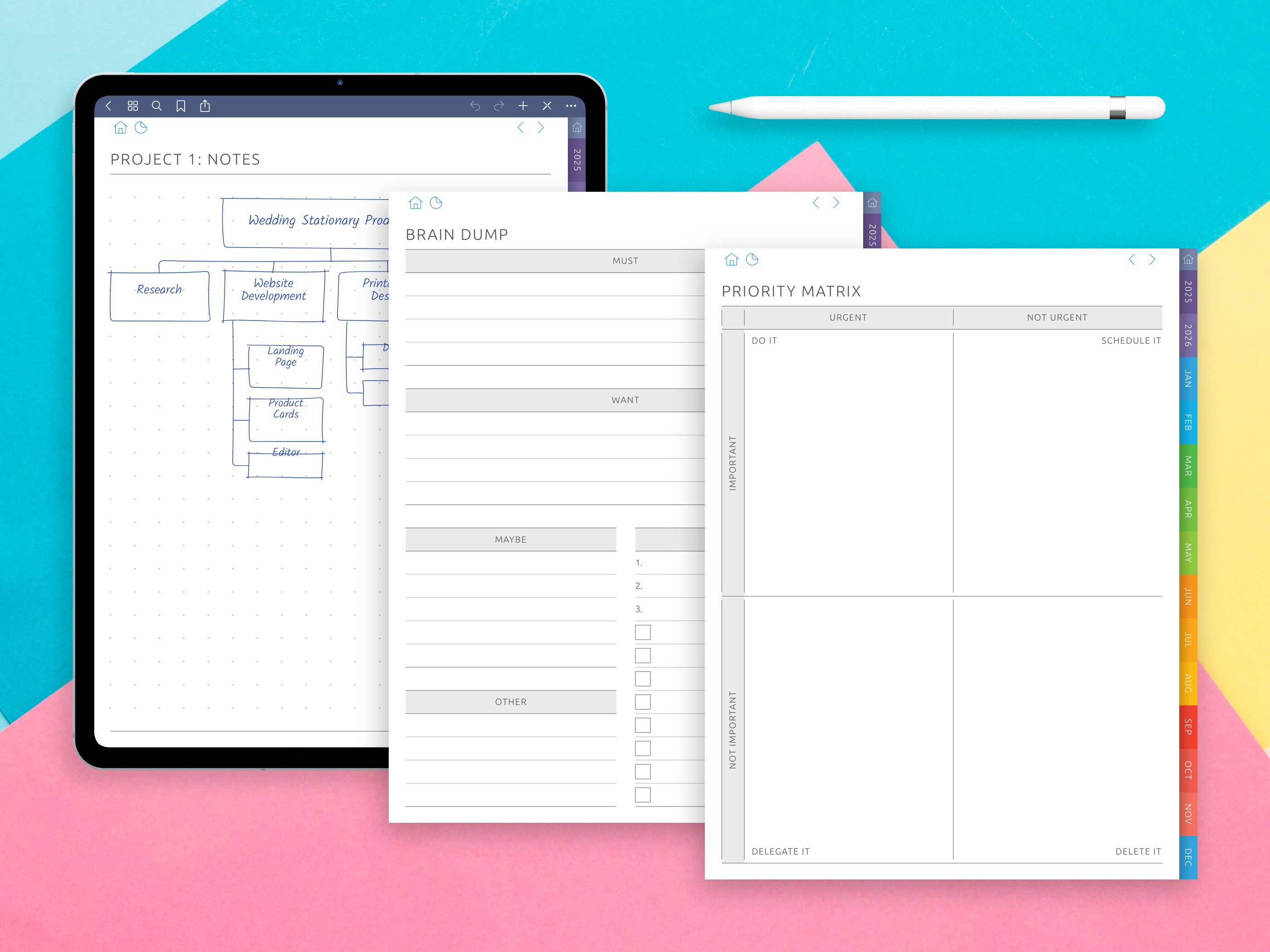
Apple Pencil and Keyboard Compatibility for Note-Taking
One of the greatest advantages of using an iPad in college is the ability to turn it into a complete digital workspace. Beyond the tablet itself, accessories such as the Apple Pencil and compatible keyboard play a major role in shaping the overall experience. For many learners, these tools transform the iPad from a simple device into the best iPad for college students, capable of replacing traditional notebooks and even laptops.
The Apple Pencil: A Stylus Built for Students
The Apple Pencil is a standout tool for digital study. Acting as a precise stylus, it enables students to take handwritten notes, annotate lecture slides, and draw diagrams directly on the screen. This feels more natural for learners accustomed to writing in notebooks while adding the efficiency of digital apps. For example, apps like GoodNotes, Notability, and Nebo integrate deeply with the Pencil, allowing students to search handwritten text, highlight important details, and organize notes by subject.
The second-generation Apple Pencil offers magnetic charging and improved responsiveness, making it especially effective when paired with the iPad Air, Pro, or Mini. For students with a tighter budget, the 11th-gen iPad supports the first-generation Pencil, ensuring they still benefit from digital handwriting. For those asking about the best iPad for students with pen, the answer often depends on how heavily you plan to use the Pencil for daily tasks.
The Keyboard: Enhancing Productivity
Typing long essays or research papers on a touchscreen display can be inconvenient. That’s why pairing an iPad with a keyboard accessory is a game-changer. Apple’s Magic Keyboard, available for the Air and Pro models, transforms the iPad into a laptop-style device, complete with backlit keys and a trackpad. For more budget-friendly setups, students can choose third-party Bluetooth keyboards, which maintain compatibility across all iPad models.
With a physical keyboard, students can balance handwritten notes taken with the Pencil and typed assignments, maximizing productivity. This flexibility is crucial for majors where both writing and digital illustration are common—such as law, engineering, or medical education.
Portability and Durability
Both the Pencil and keyboard are designed with portability in mind. The lightweight design of these accessories ensures they don’t add unnecessary bulk to your bag. Protective cases and stands increase durability, making them reliable companions throughout multiple semesters. Combined with the iPad’s strong battery, these accessories support long days of lectures and study sessions without interruption.
The synergy between iPad, Pencil, and keyboard creates a versatile device that adapts to multiple learning styles. Whether you prefer writing, typing, or a blend of both, the iPad’s compatibility with these tools ensures you have the flexibility to tackle any academic challenge. This combination delivers laptop-level performance with the added bonus of stylus precision: perfect for multitasking and switching between reading, writing, and designing.
Final Thoughts
For many students, the Apple Pencil and keyboard are not optional extras: they are essential parts of what makes the iPad the best iPad for students. Together, they unlock the full potential of the tablet, turning it into a hub for apps, cloud storage, note-taking, and writing. If your goal is to replace stacks of notebooks and reduce reliance on a heavy laptop, investing in these accessories ensures you get the most out of your iPad during college.
After reviewing Apple’s lineup, it becomes clear there is no single answer to which iPad is good for college students. Instead, the right choice depends on a student’s budget, field of study, and personal workflow. Apple’s range from the powerful iPad Pro to the ultra-compact iPad Mini ensures that every learner can find a device suited to their academic path.
For most, the iPad Air remains the best iPad for college students. It combines strong performance, crisp display, reliable battery, and lightweight portability. It’s ideal for daily lectures, note-taking with the Apple Pencil, and essay writing with a keyboard. The Air balances price and durability, making it the most versatile option for long-term education.
For students in demanding majors like design, engineering, or film, the iPad Pro is the best iPad for students with pen and advanced apps. Its high-resolution screen, powerful processor, large RAM capacity, and unmatched compatibility with creative accessories make it a professional-grade tablet capable of replacing a laptop.
Budget-conscious learners will appreciate the iPad (11th-Gen). It may not have the Pro’s elite performance, but it delivers solid speed, multitasking ability, and stylus support at an affordable price. This makes it a good iPad for college students who want reliability without overspending.
Finally, for maximum portability, the iPad Mini offers a compact yet powerful solution. It slips easily into a bag, runs core apps, and works seamlessly with the Apple Pencil. While its smaller screen may limit multitasking, it excels as a mobile device for quick notes and reading.
The real question isn’t just “what is the best iPad for students,” but rather “which iPad fits your learning style.” Whether you prioritize portability, performance, or affordability, there is a model tailored for your needs. With the right choice, your iPad won’t just be another device in your bag, it will become a daily companion for study, a digital notebook for lectures, and a powerful platform for lifelong learning.